Create a solid, face
and line by extruding a geometry shape (face, line, point) in
a straight direction. It is possible to create a solid using a
face, a face using a line, and a line using a point.
ΆΖ
Call
 [Body]
Tab > [Generate]
> [Extrude] [Body]
Tab > [Generate]
> [Extrude]
|
ΆΖ Detail Description
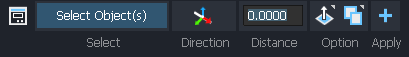
<
Mini Toolbar> |
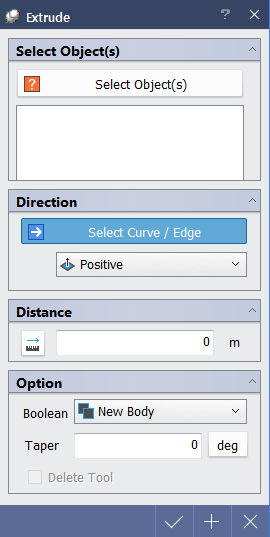
<
Extrude Dialog > |
Select
Object(s) |
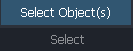
Select object to
be extruded. |
Select
Curve/Edge |

Select to define
extrusion direction vector by selecting line object.
.png)
|
Direction |
 (Positive) : Extrude in the (+)normal direction
of selected object.
(Positive) : Extrude in the (+)normal direction
of selected object.
 (Negative) : Extrude in the (-)normal direction
of selected object.
(Negative) : Extrude in the (-)normal direction
of selected object.
 (Symmetric) : Extrude symmetrically in both positive
and negative normal direction of selected object.
(Symmetric) : Extrude symmetrically in both positive
and negative normal direction of selected object.
 (Asymmetric) : Extrude asymmetrically in positive
and negative normal direction of selected object.
(Asymmetric) : Extrude asymmetrically in positive
and negative normal direction of selected object.
.png)
|
Distance |
 (Distance) : Specify
the length of extrusion.
(Distance) : Specify
the length of extrusion.
 (Distance to)
: Extrude up to selected object.
(Distance to)
: Extrude up to selected object.
|
Boolean |
 (Add) : Merge
body using the Add function.
(Add) : Merge
body using the Add function.
 (Cut) : Remove
the overlap between the created body and existing body
using a Cut function.
(Cut) : Remove
the overlap between the created body and existing body
using a Cut function.
 (Intersect) :
Remove everything but the overlap between the created
body and existing body using an Intersect function.
(Intersect) :
Remove everything but the overlap between the created
body and existing body using an Intersect function.
 (New Body) : Create
new body without considering the overlap with other body.
(New Body) : Create
new body without considering the overlap with other body.
|
Taper |
Define
tapering angle in order to create tapered shape of extruded
body.
.png)
|

|
|

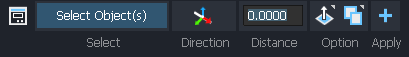
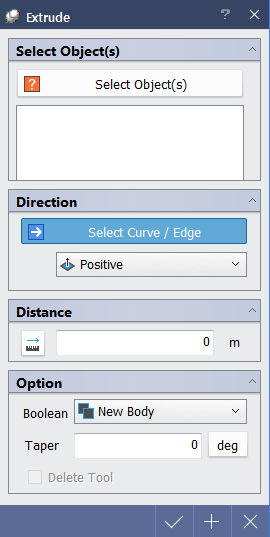
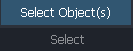
.png)
.png)
.png)
