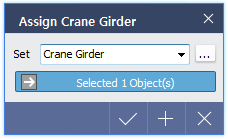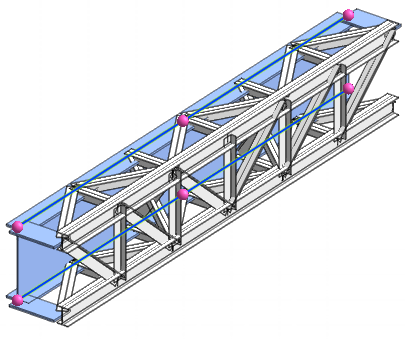Assign Crane Girder
Assign Beam member as Crane Girder for detail analysis.
¢Æ Call
|
¢Æ Detail Description
< Assign Crane Girder Dialog > |
When OK/Apply is selected, two curve bodies will be automatically created at top and bottom flange of selected beam member. This can be used conveniently for modeling of back girder or back truss and curve body and neutral axis of member will be considered as rigid link when crane girder analysis is performed.
< Beam member and Back Truss which is assigned as Crane Girder > |