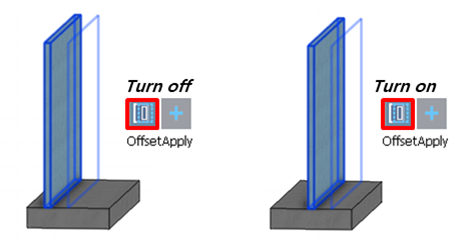Strip Footing
Create Isolated Footing(2D),
Create an strip footing supported by soil or pile. It is automatically assigned to the “Basement” member set, and can be designed by FEA Method and Rigid Method. It is classified as an strip Footing member in drawings and reports, and the default cover is 80mm. When placing piles, the user can change the cover thickness if required.
▒ Call
[Member] > [Basement] > [Strip Footing] Work Tree [Model] Tab > [Member] > [Member Set] > [Strip Footing] > [List] > Right-click > [Delete] |
▒ Detail Description
3D Modeling Mode |
[Strip Footing GUI]
 Member Set :
Select
Member Set. Default set of strip footing is “Basement”. Member Set :
Select
Member Set. Default set of strip footing is “Basement”.
 Story Set :
Select
Story
Set. Story Set :
Select
Story
Set.
- FEA Method : FEA Design Method. Footing is created using plate elements of the ‘Out of Plane’ type. - Rigid Method : Rigid Design Method. Footing is not considered in an analysis, and a point spring is assigned to the bottom of column automatically. Footing design is checked by reaction value of the point spring.
[Rectangle] Type : Generate a footing by the bottom of the selected walls.
[User Define] Type : Generate a footing by selecting points or by entering a coordinate.
* Note By default, the width direction of the footing is along the local x-direction. Since the rebar direction would be along the local axis of footing, verify the local axis direction before entering the rebar.
|