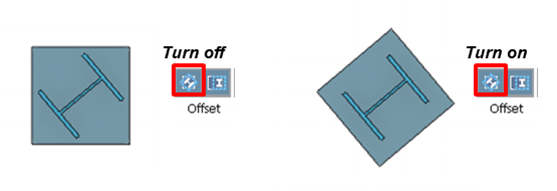Pedestal
Design procedure for Pedestal is the same as column, and it is automatically assigned to the basement member set.
It is classified as a pedestal member item in drawings and reports, and the default cover is 80mm.
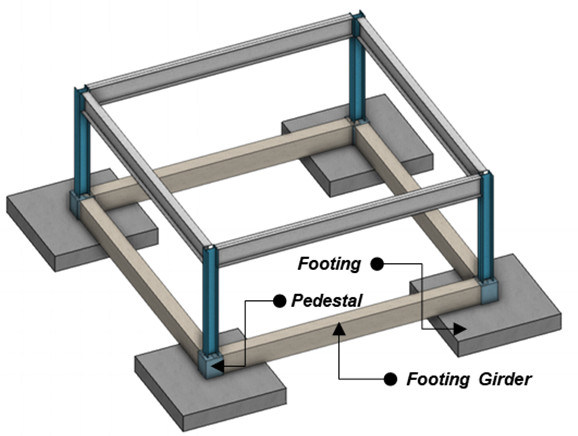
¢Æ Call
[Member] > [Basement] > [Pedestal] Work Tree [Model] Tab > [Member] > [Member Set] > [Pedestal] > [List] > Right-click > [Delete] |
¢Æ Detail Description
3D Modeling Mode |
 Member Set :
Select Member Set. Default
set of pedestal is ¡°Basement¡±. Member Set :
Select Member Set. Default
set of pedestal is ¡°Basement¡±.
 Story Set : Select
Story Set. Story Set : Select
Story Set.
 Section
:
Select Section Property. Section
:
Select Section Property.
|
[By Section] Type : Pedestal members are created automatically at the bottom of the selected columns.
[By Drawing] Type : Pedestal members are created automatically at the selected points.
|