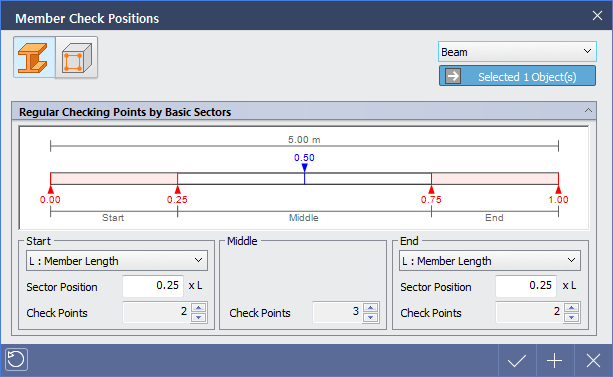|
 Steel Member Check Position : Click Steel Member Check Position : Click  to change design position of steel member. to change design position of steel member.
 RC Member Check Position : Click RC Member Check Position : Click  to change design position of RC member. to change design position of RC member.
Sector Position selection method
When Beam and Sub Beam are selected as member selection filter :
 Member Length : Define Start / End regions using the ratio to the entire member length. Member Length : Define Start / End regions using the ratio to the entire member length.
 Section Depth : Define Start / End regions using the ratio to the depth of beam section. Section Depth : Define Start / End regions using the ratio to the depth of beam section.
 When performing Main Bar/Stirrup arrangement and strength checks for RC Beams, the beam is divided and checked for the Start, Middle and End regions. When performing Main Bar/Stirrup arrangement and strength checks for RC Beams, the beam is divided and checked for the Start, Middle and End regions.
When Column, Sub Column and Brace are selected as member selection filter :
 Member Length : Define Start / End regions using the ratio to the entire member length. Member Length : Define Start / End regions using the ratio to the entire member length.
 Max. Dimension of Start Section : Define Start / End regions using the ratio to the maximum dimension of column / brace section. Max. Dimension of Start Section : Define Start / End regions using the ratio to the maximum dimension of column / brace section.
 When performing Hoop/Tie Bar arrangement and strength checks for RC Column, the column is divided and checked for the Start, Middle and End regions. When performing Hoop/Tie Bar arrangement and strength checks for RC Column, the column is divided and checked for the Start, Middle and End regions.
 Sector Position : Enter percentage value to define Start / End regions. Sector Position : Enter percentage value to define Start / End regions.
 Check Points : Define the number of check points to obtain member forces within the specified regions. Check Points : Define the number of check points to obtain member forces within the specified regions.
|