PDS Export
Export midas nGen file as PDS neutral file.
ΆΖ Call
|
[Interface] Tab > [3D CAD Program] > [PDS] > [Export] |
ΆΖ Detail Description
|
< PDS Export Dialog > |
Define the base point midas nGen where the target point of PDS to be exported.
Click 'export' to access the dialog where the section properties of exported file can be edited. |
|
< Export Section Mapping Dialog > |
|
|
Table |
|
|
|
|
|
Other Functions |
|
|
|
|
|
|
|
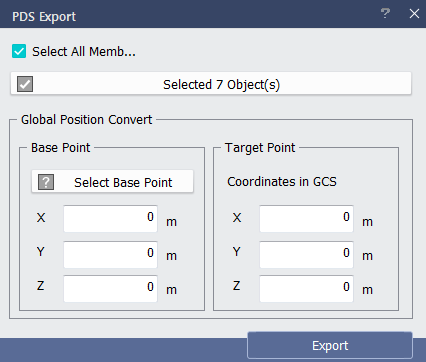

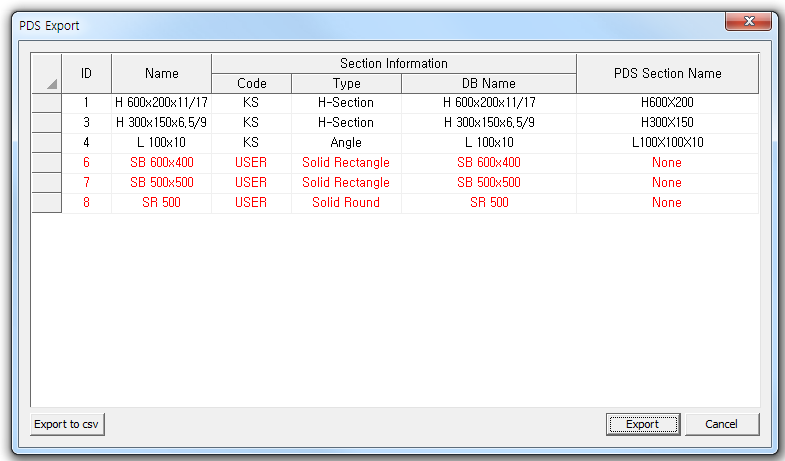
 Code :
Code :  1. For those section DB only present in midas nGen, it will be outputted as 'None' in red color for PDS Section Name. In this case, section will not be exported. Therefore it is necessary to modify section which is also present in PDS.
1. For those section DB only present in midas nGen, it will be outputted as 'None' in red color for PDS Section Name. In this case, section will not be exported. Therefore it is necessary to modify section which is also present in PDS.