Arbitrary Point Load
Apply concentrated load on the arbitrary point body(0D) within surface of member.
ΆΖ Call
|
[Load] Tab > [General] > [Arbitrary Load] > [Arbitrary Point Load] Work Tree [Analysis] Tab > [Static Load] > Right-Click > [Add Arbitrary Point Load]
Work Tree [Analysis] Tab > [Static Load] > [Dead Load] > [Static Load Set] > [Arbitrary Load] > [List] > Right-Click > [Modify], [Delete] |
ΆΖ Detail Description
|
< Arbitrary Point Load Dialog > |
|
|
Loading Point |
|
|
|
|
|
Direction |
|
|
Select the direction of loads to be applied.
|
|
|
Value |
|
|
Enter the value..
|

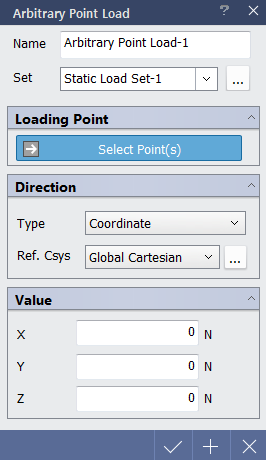
 button.
button.

