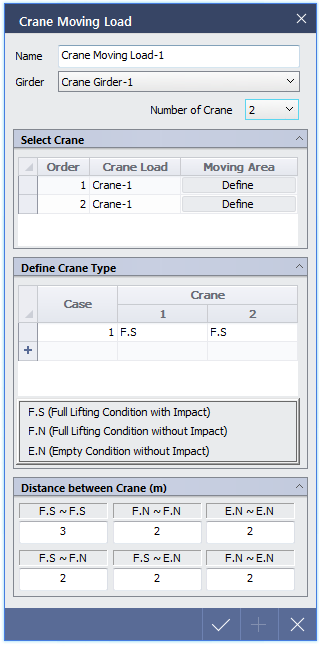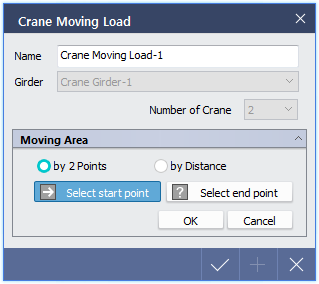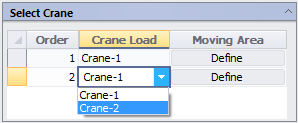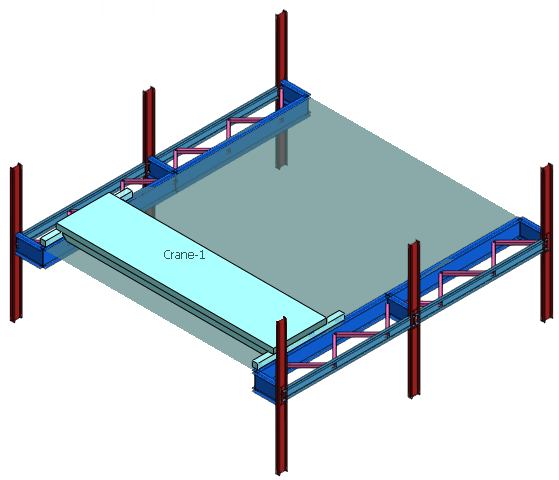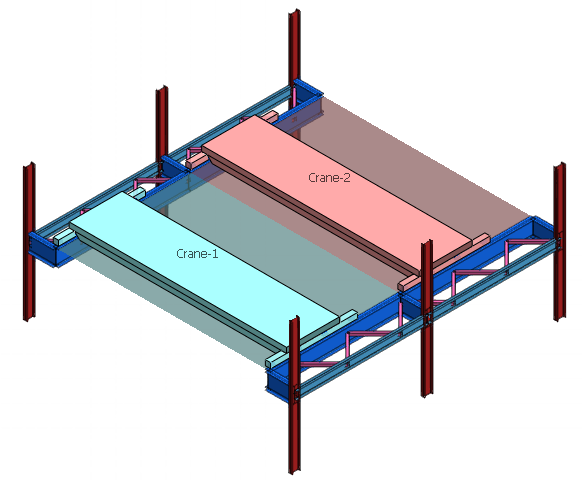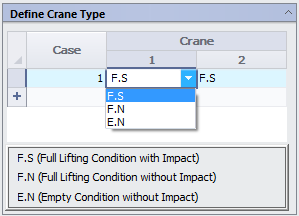Crane Moving Load
Define crane type and crane moving area within crane girder.
ΆΖ Call
|
[Load] Tab > [Gravity] > [Crane Load] > [Crane Moving Load]
Work Tree [Analysis] Tab > [Moving Load] > [Crane Moving Load] > Right-Click > [Modify], [Delete] |
ΆΖ Detail Description
|
< Define Crane Girder Dialog >
< Crane Moving Area Setting Dialog > |
|
|
Select Crane |
|
|
Select crane acting along selected crane girder.
< Select Crane Load >
. < If one crane moving area is defined > < If two crane moving areas are defined > |
|
|
Define Crane Type |
|
|
Define Crane Type. Multiple case can be added.
After moving load analysis, defined case calculates reaction at supports using Envelope results and apply as Moving Load.
<Crane Type Settings> |
|
|
Distance between Crane (m) |
|
|
Enter the distance between different types of crane. |