Revolve
Revolve face and line along reference axis and create solid and face respectively.
ΆΖ Call
|
|
ΆΖ Detail Description
|
< Mini Toolbar> |
|||
|
< Revolve Dialog > |
Nonlinear Parameter |
||
|
Select object to be revolved. |
|||
|
Select Axis |
|||
|
Select reference axis of rotation. |
|||
|
Direction |
|||
|
|
|
||
|
Angle to |
|||
|
Revolve up to selected object. |
|||
|
Boolean |
|||
|
|
|||


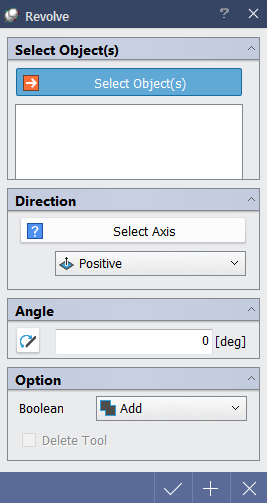
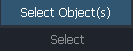
.png)
