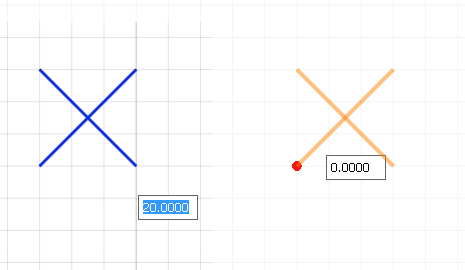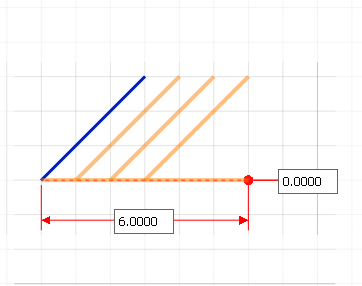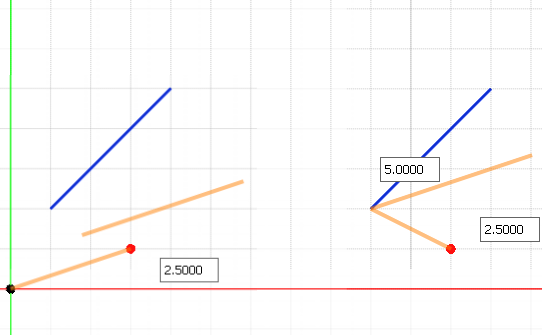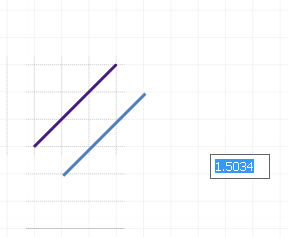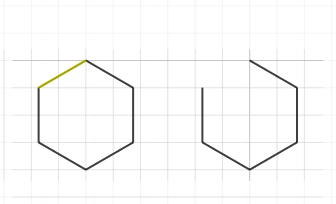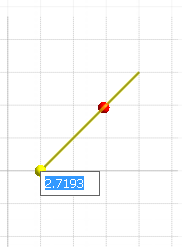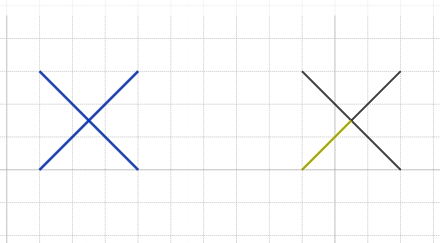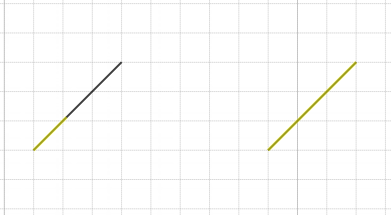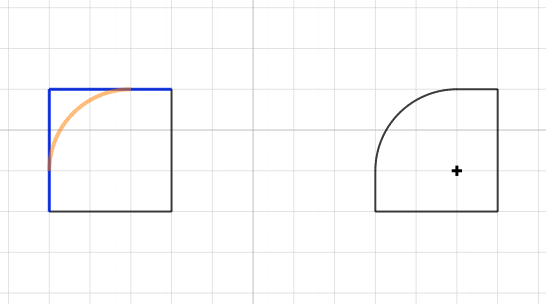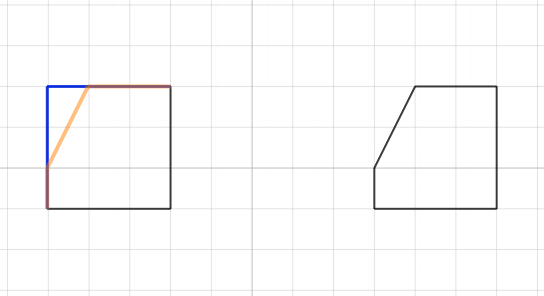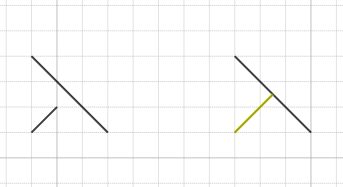Modify
Modify line using move, copy, array, rotate etc.
ΆΖ Detail Description
|
|
Move |
|
Move selected line.
|
|
|
|
Copy |
|
Copy selected line.
|
|
|
|
Array |
|
Array selected line.
|
|
|
|
Rotate |
|
Rotate selected line.
|
|
|
e |
Offset |
|
Offset line to the specified distance in normal direction. |
|
|
|
Trim |
|
Trim selected line to the point where it meets another line. |
|
|
|
Split |
|
Split line from the selected point to the begin/end point of line. |
|
|
|
Intersect |
|
Divide lines from the intersection of lines. |
|
|
|
Merge |
|
Merge two or more lines located in the same parallel. |
|
|
|
Fillet |
|
Connect two edges with an arc that is tangent to the objects and has a specified radius. |
|
|
|
Chamfer |
|
Bevels the corner of object with specified length where two edges intersect. |
|
|
|
Extend |
|
Extend line to reach specified line. |
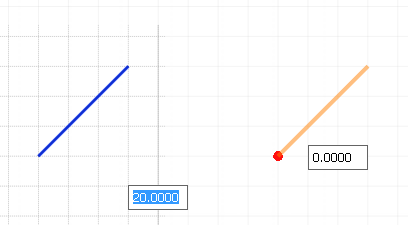

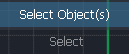 :
:  :
:  :
: