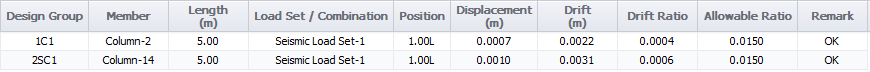Vertical Member Drift
Check deflection of Beam, Column and Brace with respect to user defined limit for specific Load Set and Load Combinations. This function does not cover Plate, Sub Beam and Sub Column.
ΆΖ Call
|
[Results] Tab > [Analysis Results] Category > [System Check] > [Vertical Member Drift] |
ΆΖ Detail Description
|
< Limit of Relative Displacement Dialog >
|
Drift Check Parameter |
|
Enter the parameters to check drift on vertical members which vary with seismic resistance system of structure.
For the information about linked seismic load, please refer to the information described in following sections: [Load] Tab > [Lateral] > [Static Seismic] > Static Seismic Load Link [Load] Tab > [Lateral] > [Response Spectrum] > Response Spectrum Link
|
|
|
Tool Bar |
|
|
|
|
|
Table Composition |
|
|
|
|
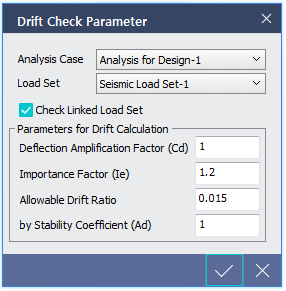
 Analysis Case :
Analysis Case :