/image/Blue_Square.gif) Legend : Display legend of result output.
Legend can be moved to any location within model view. Legend : Display legend of result output.
Legend can be moved to any location within model view.
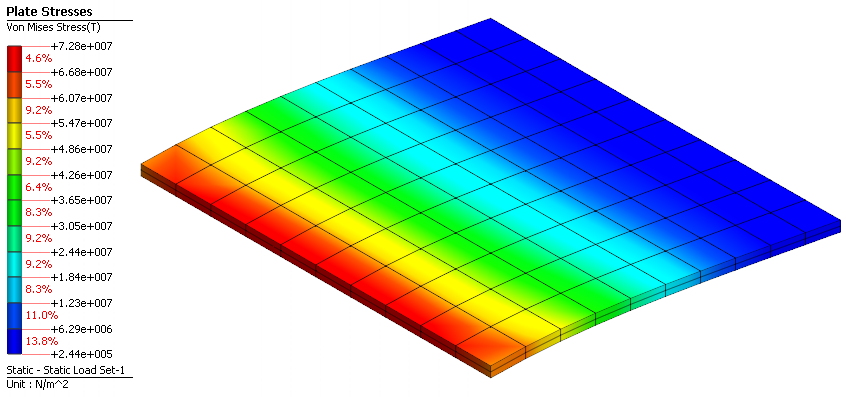
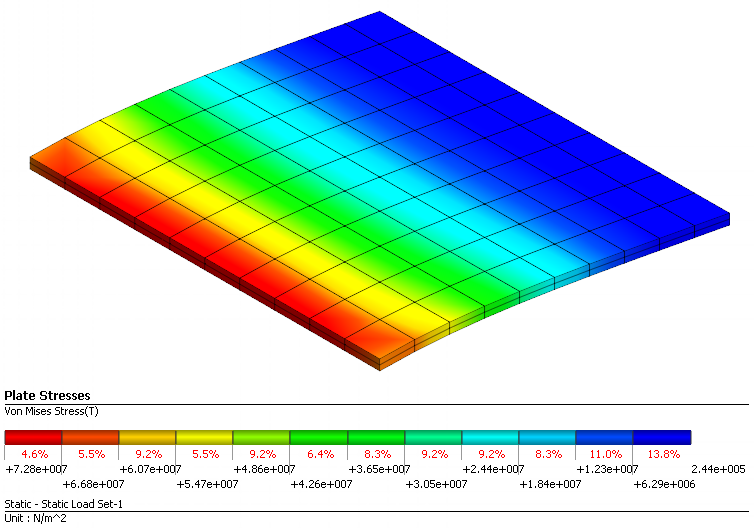
/image/Blue_Square.gif) No Results :
Select display method of members with no results. No Results :
Select display method of members with no results.
/image/Blue_Square.gif) Exclude : Do not display Exclude : Do not display
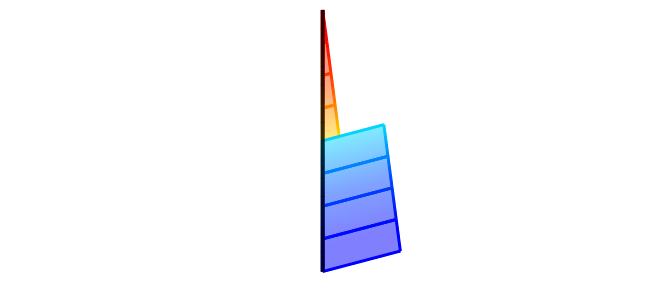
<Exclude>
/image/Blue_Square.gif) Wireframe
: Display as wireframe. Wireframe
: Display as wireframe.
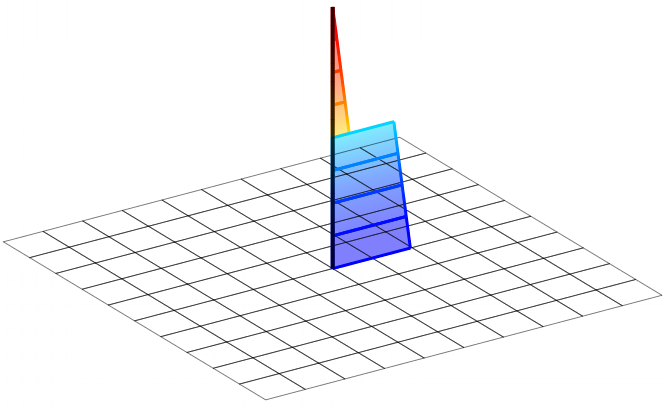 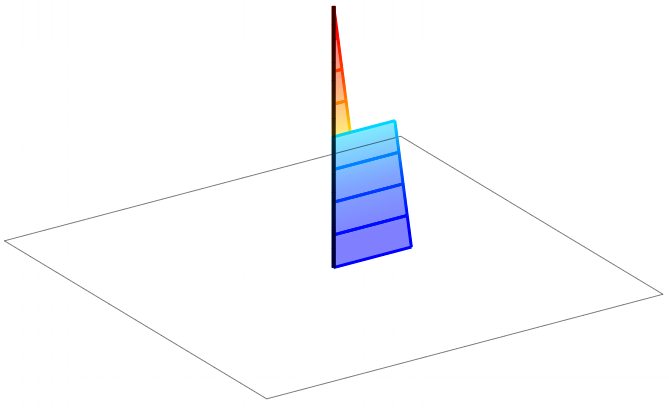
<Wireframe> <Feature Edge>
/image/Blue_Square.gif) Feature Edge : Display feature edge only Feature Edge : Display feature edge only
/image/Blue_Square.gif) Opaque (Wireframe)
: Display wireframe filled
with opaque color Opaque (Wireframe)
: Display wireframe filled
with opaque color
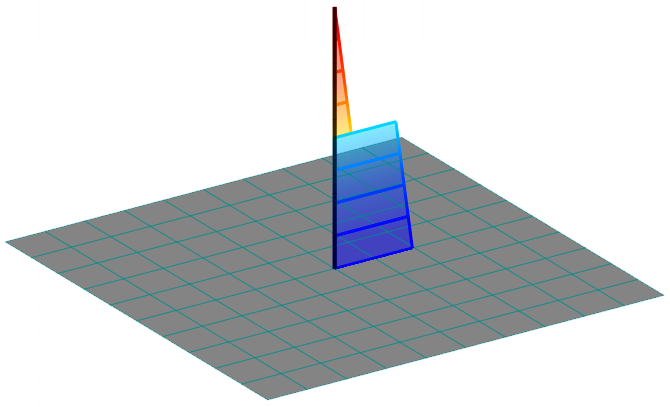 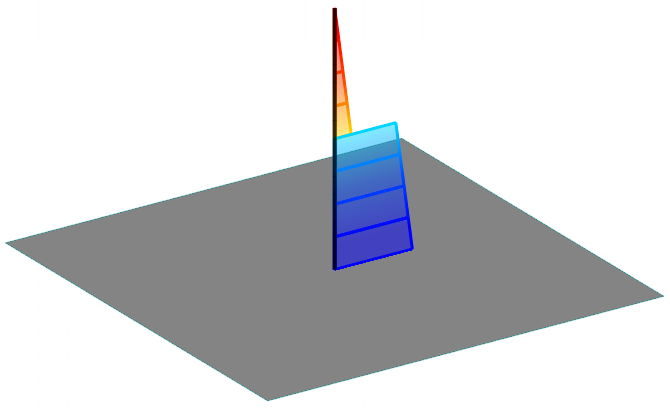
<Opaque(Wireframe)> <Opaque(Feature Edge)>
/image/Blue_Square.gif) Opaque
(Feature Edge)
: Display feature edge filled with wireframe Opaque
(Feature Edge)
: Display feature edge filled with wireframe
/image/Blue_Square.gif) Transparent
(Wireframe)
: Display wireframe with transparent color Transparent
(Wireframe)
: Display wireframe with transparent color
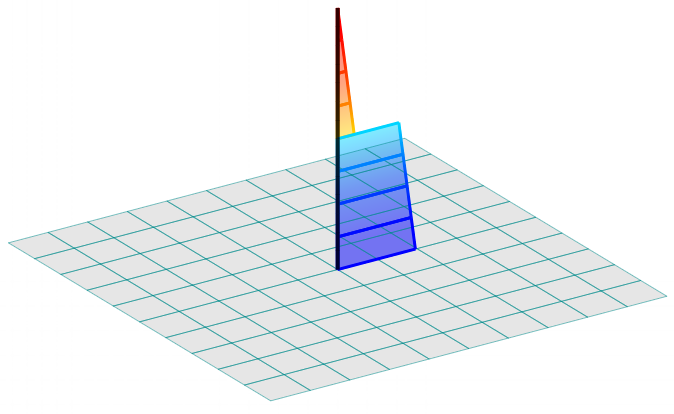 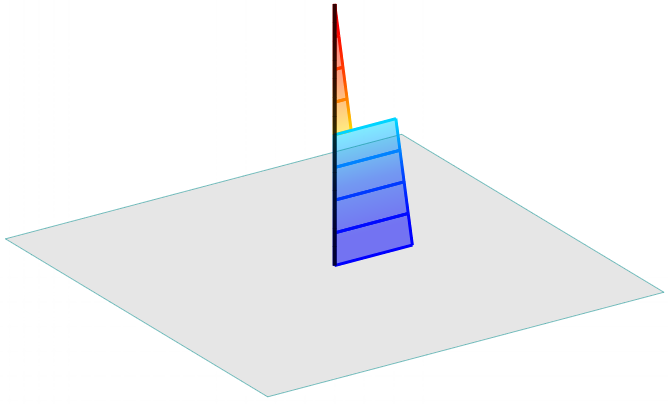
<Transparent(Wireframe)> <Transparent(Feature
Edge)>
/image/Blue_Square.gif) Transparent
(Feature Edge)
: Display feature edge
with transparent color Transparent
(Feature Edge)
: Display feature edge
with transparent color
/image/NOTE.png)
Color
of Shading/Edge
of No Results is defined at
"Work
Tree [Display] Tab > Display Settings > Color Style
> Result/Misc.". |
/image/Blue_Square.gif) [Results]
[Results]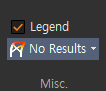
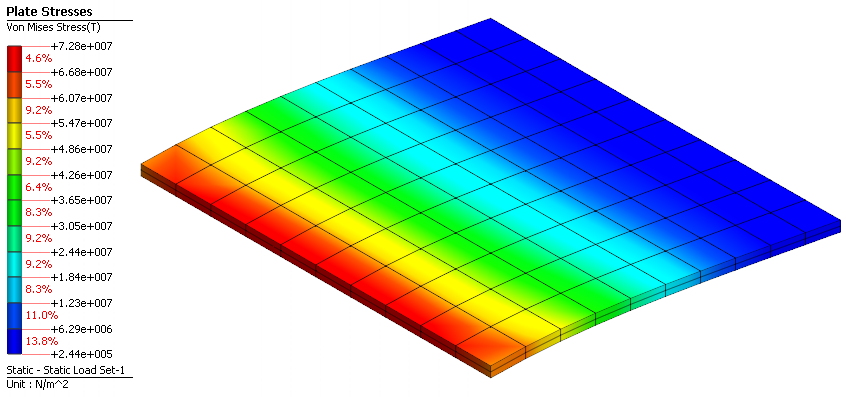
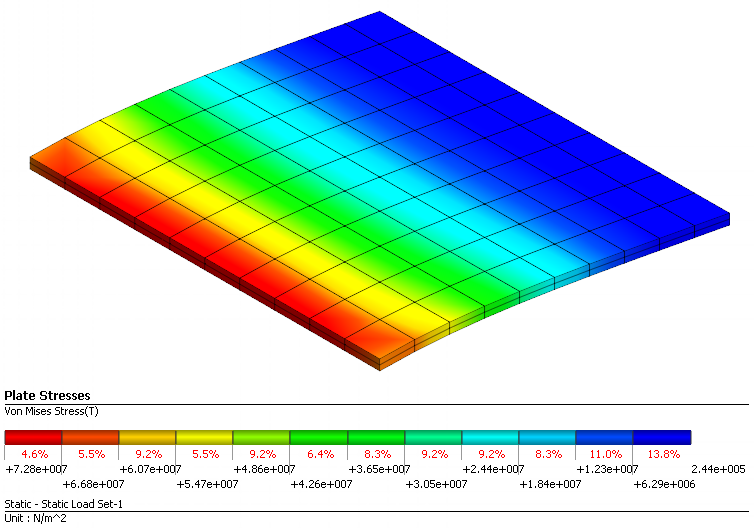
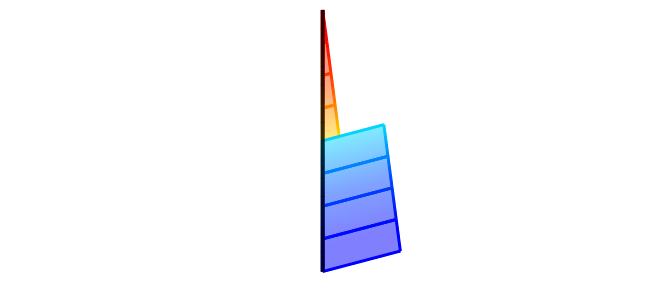
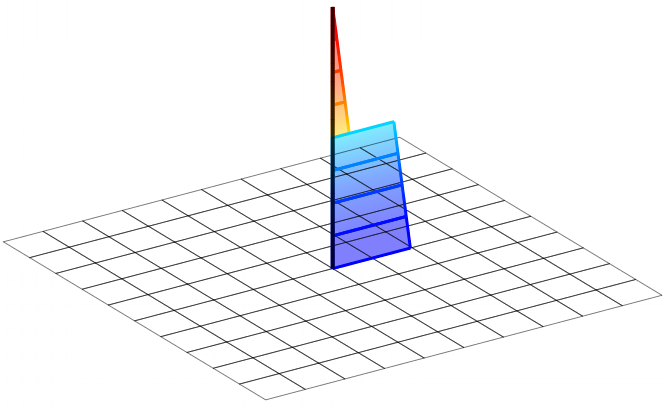
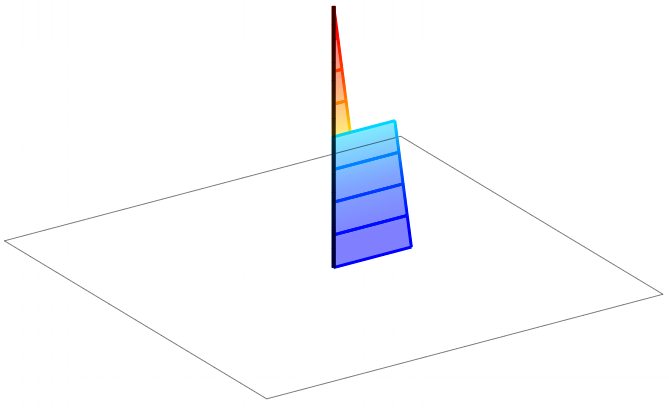
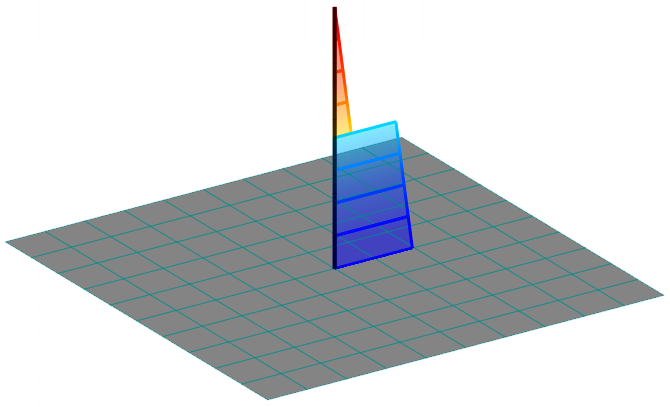
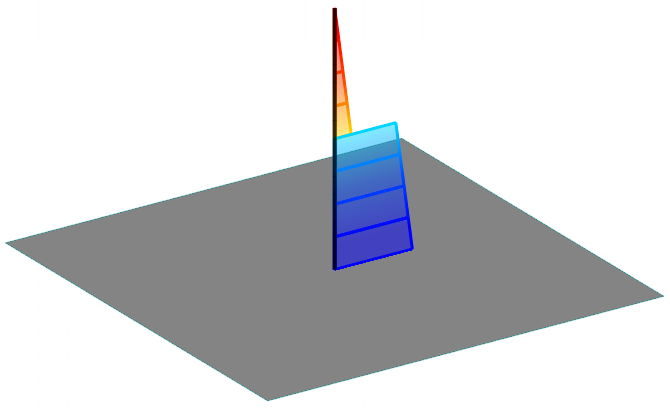
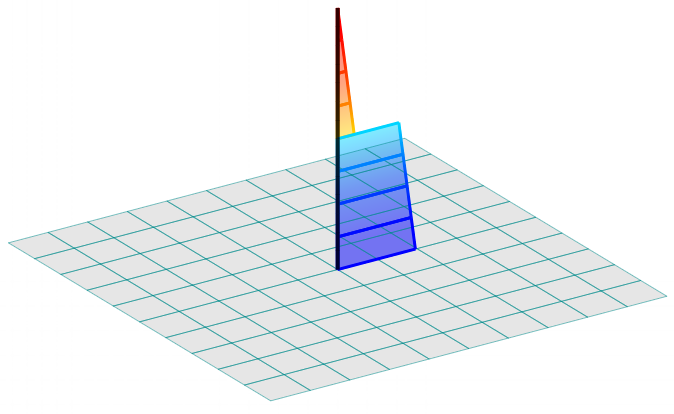
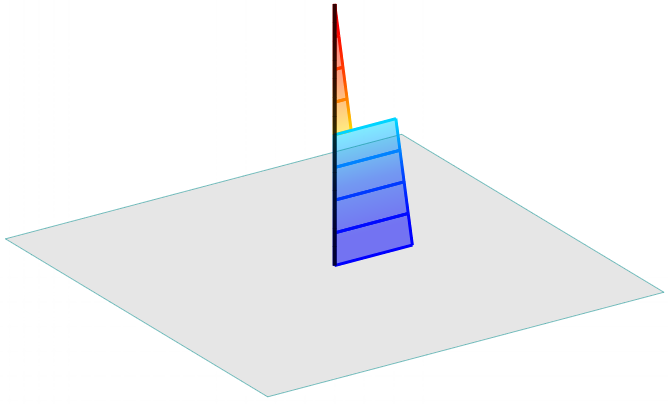
/image/NOTE.png)
