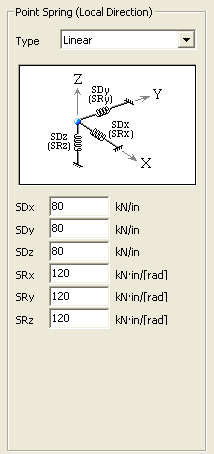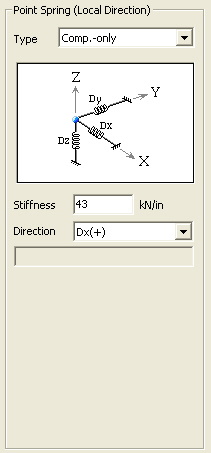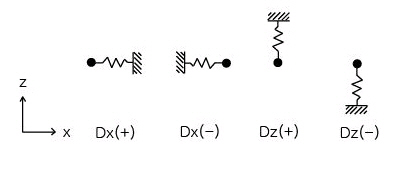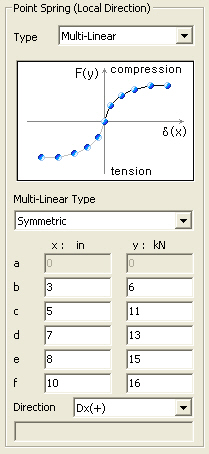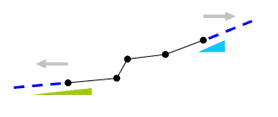Point Spring Supports
| ||||||
|
| ||||||
|
| ||||||
|
Enter Spring Stiffness of selected nodes in each direction of GCS or nodal local coordinate system. Replace or remove previously defined spring stiffness. | ||||||
|
| ||||||
|
| ||||||
|
| ||||||
|
From the Main Menu select Model > Boundaries > Point Spring Supports.
Select Geometry > Boundaries > Point Spring Supports in the Menu tab of the Tree Menu. | ||||||
|
| ||||||
|
| ||||||
|
Click to the right of Point Spring Supports: Display the Point Spring Support Table
Boundary Group Name
Select a Boundary Group in which the specified
boundary condition is included. Select "Default" if Group assignment
is unnecessary. Click
Options
Add: Add new spring stiffness to selected nodes
Replace: Replace previously defined spring stiffness of selected nodes
Delete: Delete previously defined spring stiffness of selected nodes
Point Spring
Enter spring stiffness.
| ||||||
|
|
 to the right to prompt the "
to the right to prompt the "