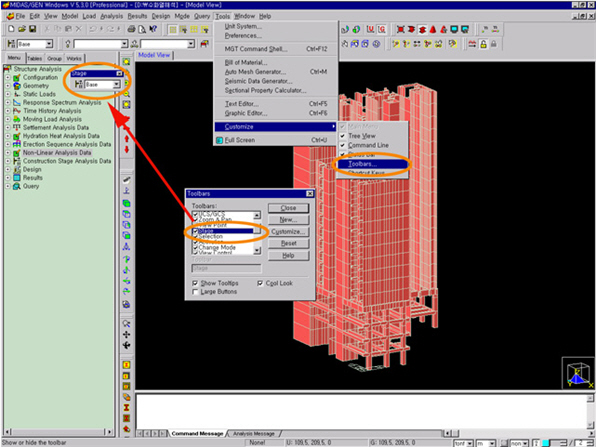Select Construction Stage for Display
|
|
|
|
|
|
Select and activate a construction stage of interest to display only the corresponding construction stage on the screen. |
|
|
|
|
|
|
|
From the Main Menu select Load > Heat of Hydration Analysis Data > Select Construction Stage for Display.
Select Heat of Hydration Analysis Data > Select Construction Stage for Display in the Menu tab of the Tree Menu.
Select the desired construction stage from the Icon Menu. |
|
|
|
|
|
Select Construction Stage dialog box
Select
a desired (current) construction stage in Select Construction Stage, which
we would like displayed on the screen. Click
Note
Placement of Stage Toolbar |
|
|
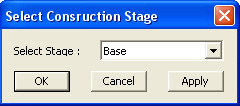
 or
or  after selecting the construction stage.
after selecting the construction stage.