Nonlinear Analysis Control
| ||||||||||||||||||||||||||||||||||||||||||||||||||||||||||||||||||||||||||||||||||||||||||||||||
|
| ||||||||||||||||||||||||||||||||||||||||||||||||||||||||||||||||||||||||||||||||||||||||||||||||
|
| ||||||||||||||||||||||||||||||||||||||||||||||||||||||||||||||||||||||||||||||||||||||||||||||||
|
Specify the iteration method and convergence conditions for performing a nonlinear analysis reflecting large displacement and material nonlinear analysis . The large displacement analysis can be applied to both general static analysis and construction stage analysis. Material nonlinear analysis can only be applied to static analysis. Prior to an analysis, specify the sequence of applying loads in Loading Sequence for Nonlinear Analysis, and define the convergence criteria for nonlinear analysis in Nonlinear Analysis Control. Specified loading sequence is effective only when Newton-Raphson is selected as the Iteration Method. Large displacement analysis and material nonlinear analysis can be performed on Truss, Plate, Plane Stress, Plane Strain, Axisymmetric, and Solid elements.
Note Tension-only/Compression-only element will be changed to Truss element in Eigenvalue Analysis. | ||||||||||||||||||||||||||||||||||||||||||||||||||||||||||||||||||||||||||||||||||||||||||||||||
|
| ||||||||||||||||||||||||||||||||||||||||||||||||||||||||||||||||||||||||||||||||||||||||||||||||
|
| ||||||||||||||||||||||||||||||||||||||||||||||||||||||||||||||||||||||||||||||||||||||||||||||||
|
| ||||||||||||||||||||||||||||||||||||||||||||||||||||||||||||||||||||||||||||||||||||||||||||||||
|
From the Main Menu select Analysis > Nonlinear Analysis Control. | ||||||||||||||||||||||||||||||||||||||||||||||||||||||||||||||||||||||||||||||||||||||||||||||||
|
| ||||||||||||||||||||||||||||||||||||||||||||||||||||||||||||||||||||||||||||||||||||||||||||||||
|
| ||||||||||||||||||||||||||||||||||||||||||||||||||||||||||||||||||||||||||||||||||||||||||||||||
|
Nonlinear Analysis Control dialog box
Nonlinear Type
Select a type of nonlinear analysis
Geometry Nonlinear: Geometric large displacement nonlinear analysis
Material Nonlinear: Material plasticity static analysis
Note 1 Following elements can be used in geometry nonlinear analysis and/or material nonlinear analysis
(O : Analysis can be performed. / X : Analysis cannot be performed. / ≠ : Corresponding elements are considered as linear elements and then analysis can be performed.)
Note 2 Geometry nonlinear analysis and/or material nonlinear analysis cannot be performed for the items marked /.
In case of Beam End Release and Plate End Release, the material nonlinear analysis cannot be performed for the following case: 1) When Load > Nonlinear Analysis > Loading Sequence for Nonlinear Analysis is used
Note 3 Analysis result is produced only at both I & J ends of elements in geometry nonlinear analysis.
Iteration Method
Select the method of iteration.
If Newton-Raphson is selected
Number
of Load Steps
Maximum
Number of Iterations/Load Step
If Arc-Length is selected
Number of Increment Steps
Maximum
Number of Iterations/Increment Step
Maximum
Displacement Boundary
Initial Force Ratio for Unit Arc-Length (%) Ratio of the Initial Force per Unit Arc-Length
Note Real number (decimal) can be input
If Displacement-Control is selected
Number
of Displacement Steps
Maximum
Number of Iterations/Increment Step
Master
Node
Direction
Maximum
Displacement
Convergence Criteria
Specify the basis on which to assess the convergence.
Energy Norm
Displacement
Norm
Force Norm
Note step
is {D1}, and the total displacement accumulated from each step is {D2},
the Norm is expressed as than the specified value, a convergence is considered to have occurred and the program stops the iterative analysis.
Load Case Specific Nonlinear Analysis Control Data
The above defined Iteration Method is applied individually by load cases. If the same iteration method is applied to all the load cases, this dialog box need not be used.
Load Case Specific Nonlinear Analysis Control Data dialog box
Data for
Newton-Raphson/Arch-Length/Displacement-Control Method
Step: Number of Load Steps entered
Load Factor: load factors for each increment, which can be user-defined or auto-generated by clicking on the Generation button.
8 steps are generated in the Dialog box above in accordance with the Number of Load Steps entered.
Load Factors can be user-difined, or auto-generated
by clicking on the
Note When Arc-Length Method (ALM) is used to solve the nonlinear equilibrium equation, a real number can be inputted into the “Initial Force Ratio for Unit Arc-Length (%)” text box in Nonlinear Analysis Control.
| ||||||||||||||||||||||||||||||||||||||||||||||||||||||||||||||||||||||||||||||||||||||||||||||||
|
|
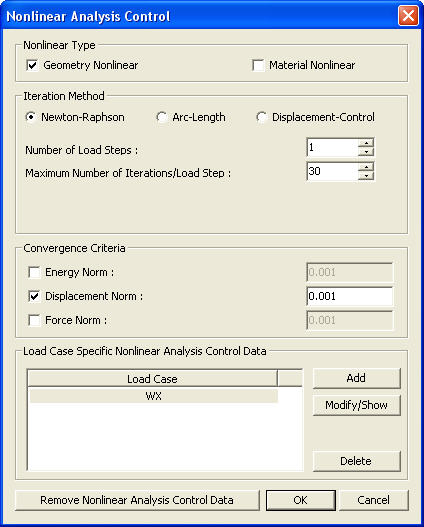
 . If this value is smaller
. If this value is smaller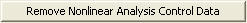 : Remove the conditions for
a nonlinear analysis.
: Remove the conditions for
a nonlinear analysis.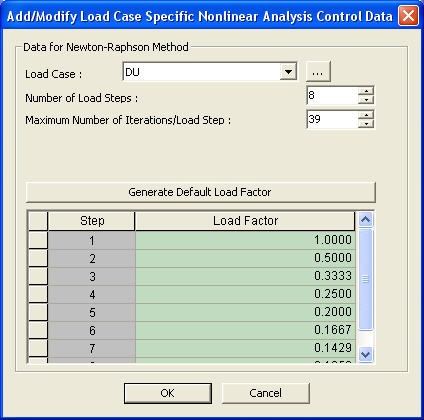
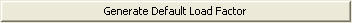 button.
button.