Design+
midas Design+ is a collection of handy structural component design and detailing tools, which are easy to use and speed up the day-to-day design process. It enables engineers to systematically and consistently manage design report.
Key features of Design+
Intuitive Graphic Interface for efficient design work
Simple mode for individual components design
Project mode for member groups by projects
Compatible with CAD, MS Word & Excel
Interface with midas Gen
Seamlessly integrated with FE analysis software midas Gen
(3D structural analysis software for building and general structures)
Auto Drafting & Editing Functionality
Auto-generation & Editing of member design results
Built-in 2D CAD drawing functionality
From the Main Menu select Tools > General Section Designer.
 midas Design+ Product Range
midas Design+ Product Range
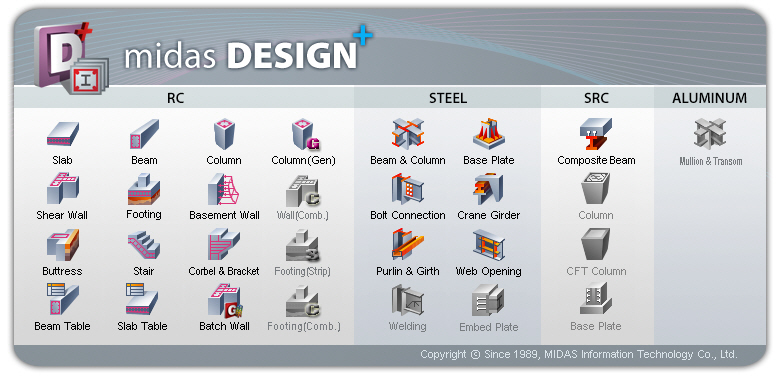
midas Design+ Start Page
Available modules by codes:
RC Design:
ACI 318-08, 11
Slab
Slab long term deflection
Beam
Beam long term deflection
Column
Column (Irregular)
Shear Wall
Shear Wall (Irregular)
Spread Footing
Basement Wall
Buttress
Stair
Corbel
Eurocode2:04 (CEN default, Italy)
Column (Irregular)
Combined Wall
Strip Footing
Steel Design:
AISC-LRFD 05, 10
Beam & Column
Base Plate
Bolt Connection
Crane Girder
Purlin & Girth
Web Opening
SRC Design:
AISC-LRFD 05, 10
Composite Beam
Column
CFT Column
Code Design
Aluminum Design (available in Design+ 2014 v2.1):
AA-ASD05
Composite Beam
 Simple Mode and Project Mode
Simple Mode and Project Mode
Simple Mode
Handle project changes easily and efficiently.
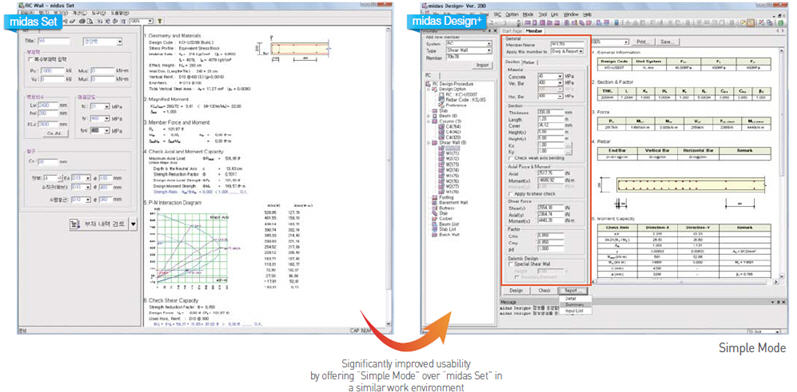
Project Mode
Beyond simple components design,Project Mode generates high quality reports as follows:
- Detail member design
- Table format member list
- CAD format member list
- Bill of materials
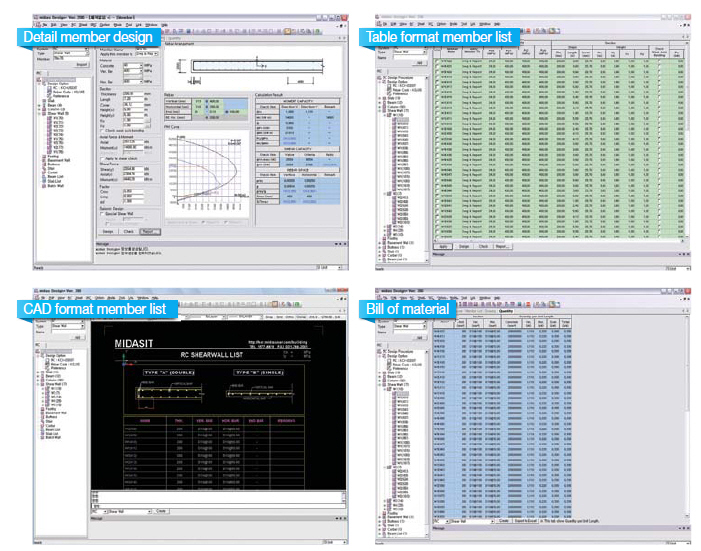
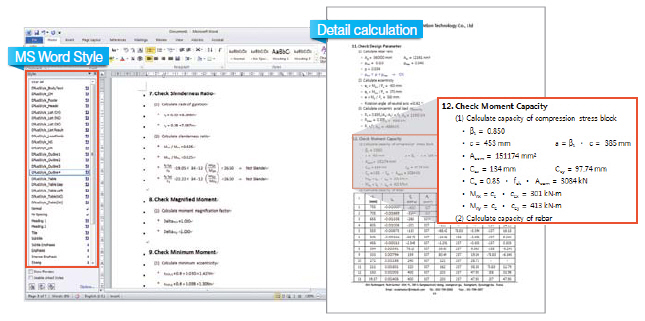
 Interface with midas Gen
Interface with midas Gen
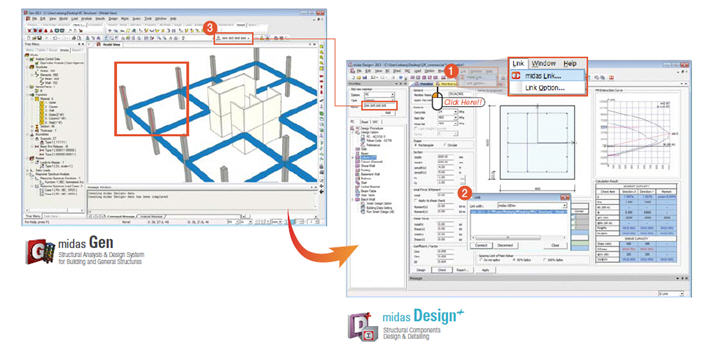
Please refer to the Design+ FAQ and Tutorial documents: Go to Design+ FAQ