View: Display Option-General

Function
Specify options for general display.
Call
View
> Display Option 
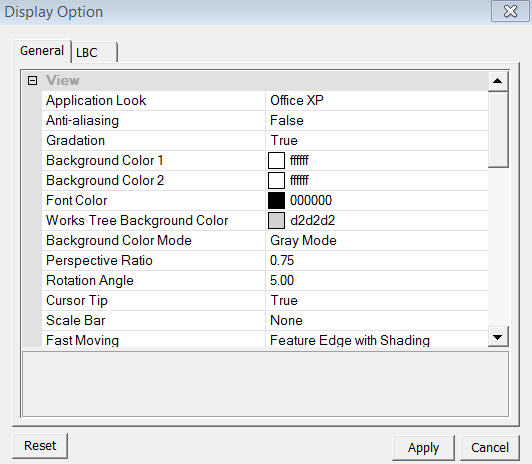
<Display Option - General>
View
Application Look
Select GTS Window Style. It offers 4 application styles,
OFFICE 2000, OFFICE XP, VS.NET 2005, and OFFICE 2003.
Anti-Aliasing
Use Anti Aliasing displaying method.
Gradation
Use gradation in Work Window background. If true, the
background will have two color (Background Color1 and Background Color
2). If false, only Background Color 1 will be used as background.
Background Color 1
Select Background Color 1.
Background Color 2
Select Background Color 2.
Works Tree Background Color
Select Works Tree background color.
Background Color Mode
Select background colors from the 5 preset modes (White Mode, Black Mode, Blue Mode, Green Mode, and Red Mode).
Perspective View Ratio
Specify the Perspective View Ratio which determines the
viewing distance during Perspective Mode. It must be entered between 0 and 1, and as it closer to
1, the objects appears closer.
Mode. It must be entered between 0 and 1, and as it closer to
1, the objects appears closer.
Rotation Ratio
Specify the rotating angle for Rotate


 view function.
view function.
Cursor Tip
Displays the Cursor Tip which shows the current Selection
Filter at the tip of mouse pointer.
Grid
Grid Color
Select Grid color.
Width
Select Grid line width.
Line Type
Select Grid line type. GTS offers 4 line types, Solid,
Dash, Dot, and Dot-Dash.
Shape Color
Specify default colors of geometric Shape.
Mesh
Display Mode
Select default display mode of Mesh. It offers Wireframe,
Shading, and Feature Edge.
Node Display
Select default node display color.
Feature Edge Angle
Enter the Feature Edge Angle.
Label Hide
Specify whether to display labels such as boundary condition, load, and ID numbers.