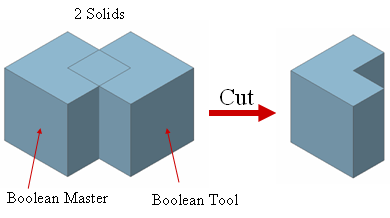Boolean Operation: Cut

Function
Cut removes a part of a Master shape, which is overlapped with a Tool shape. The Tool shape disappears as well upon completing a Cut operation. This command is mainly used between two solids.
Call
Geometry > Boolean Operation > Cut
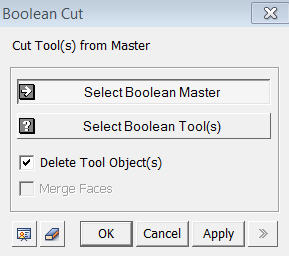
<Cut>
Select Boolean Master
Select an independent Shape to be cut.
Select Boolean Tool
Select a Boolean Tool shape, which will define the range of removal from the selected Master shape.
Delete Tool Object(s)
This option deletes Tool Object leaving the shapes subsequent to a Boolean Operation.
Notes
Using Point and Compound in Boolean Operation may result invalid Shapes. We do not recommend to use these types of Geometry Shape in Boolean Operation.
All
shapes retain internal Tolerances, which the program automatically calculates
and assigns. Sometimes, improper Tolerances can
be assigned to very small shapes, which can lead to problems. Such
improper Tolerance information may also come from a Geometry Data File,
especially when an IGES file is imported (STEP file format is recommended.)
Improper Tolerances cause improper Boolean Operations
and abnormalities in other operations such as Divide Face, Divide Solid,
etc.
Thus, if a shape seems to have a invalid tolerance, user can test and correct
it using the tolerance optimization function which is located in Main
Menu > Geometry > Repair > Optimize Tolerance.