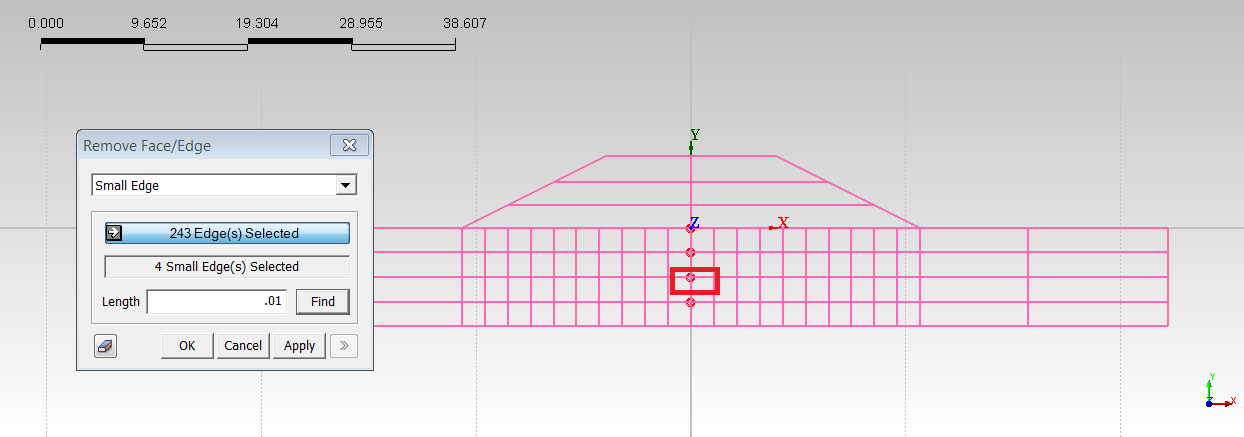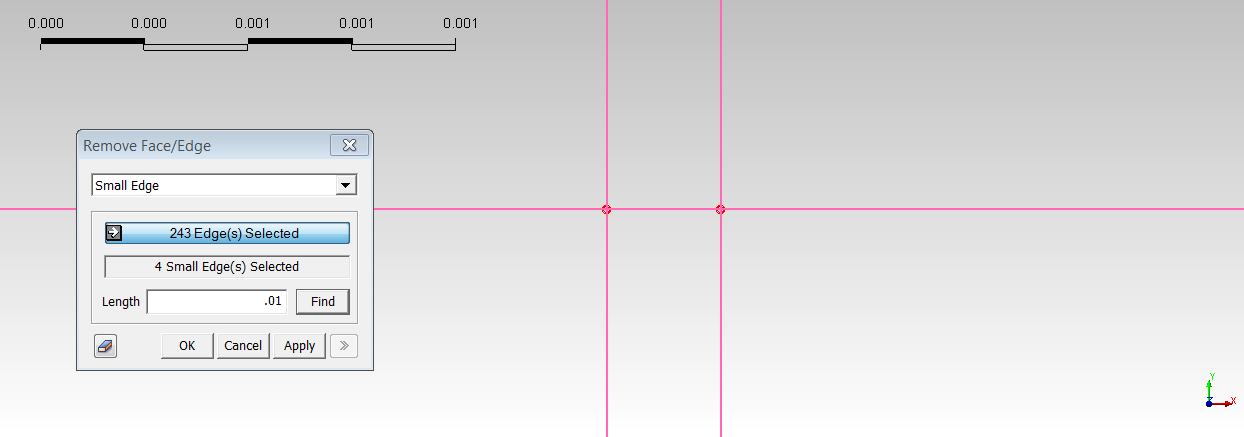Remove: Face/Edge

Function
Remove Face/Edge finds and removes faces and edges, which are smaller or shorter than a specified area (Face) or length (Edge) among the selected faces and edges.
Call
Geometry > Remove > Face/Edge
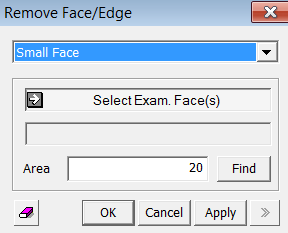
Small Face
It finds and removes the faces, which are smaller than a specified area.
Select Exam. Face(s)
Select
faces to be examined for areas. Pressing the Find
button identifies those faces whose areas are smaller than the specified
area.
Area
Specify an area, which will become the basis for finding smaller areas.
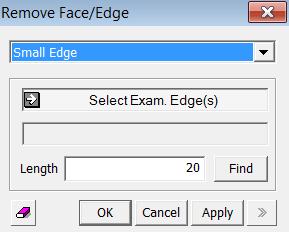
<Remove Face/Edge>
Small Edge
It finds and removes the edges, which are shorter than a specified length.
Select Exam. Edge(s)
Select
edges to be examined for lengths. Pressing the
Find button identifies those edges whose lengths are shorter than the
specified length.
Length
Specify a length, which will become the basis for finding shorter lengths.
Notes
When a geometry data file is imported, very small faces, which are narrow and long, can be included. This type of faces decreases the work efficiency and/or results in creating incorrect shapes. Such faces should be removed, and the neighboring faces should be reconstructed. For large sized models, it is not always easy to identify such faces by manual examinations. It is more efficient to use this command to automatically find and remove small faces and proceed with modeling by adjusting the tolerance.
When faces are constructed in a model, which includes a large number of edges, similar problems are present. If short edges are overlapped, faces can not be created, and such troublesome edges can not be easily identified. Deleting short edges can improve the modeling efforts in that circumstance.