Remove: Imprinted Object

Function
Remove Imprinted Object removes edges or points, which exist as internal objects within selected shells. If an internal edge divides a shell completely, the edge cannot be removed by using this menu.
Call
Geometry > Remove > Imprinted Object
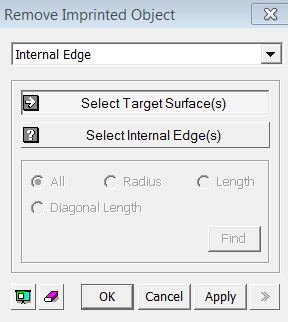
Internal Edge
Select Target Surface(s)
Select
Target Surfaces within which internal edges to be removed exist.
Select Internal Edge(s)
Select
Internal Edges to be removed. Except for Area,
edges can be selected automatically using the remaining four options.
Find
After selecting one of the following options and pressing the Find button, the program automatically finds and selects the edges.
All
Select
all the edges that can be selected automatically.
Radius
Select edges whose radii are smaller than the specified radius. It is applicable only when the holes are circular arcs.
Length
Select edges whose lengths are shorter than the specified length.
Diagonal Length
Select holes whose diagonal lengths are shorter than the specified diagonal length of a bounding box.
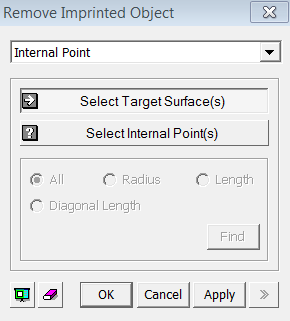
<Remove Imprinted Objects>
Internal Point
Select Target Surface(s)
Select
Target Surfaces within which internal points to be removed exist.
Select Internal Point(s)
Select
Internal Vertices to be removed.
Find
Pressing the Find button finds and selects the points..
All
Select all the points that can be selected automatically.