Remove: Sub-Face

Function
Sub-face removes sub-faces of a selected shell or solid. For a solid, faces will be removed and the solid will turn into a shell. This menu becomes active only after selecting a shell or a solid.
Call
Geometry > Remove > Sub-Face
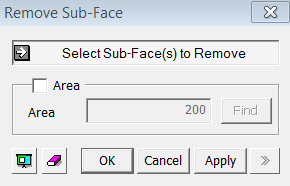
<Remove Sub-Face>
Select Sub-Face(s) to Remove
Select
sub-faces to be removed from the shell or the solid selected before invoking
the menu.
Area
It finds and removes those sub-faces whose areas are smaller than the specified area from the selected shell or solid.
Area
Specify an area, which will become the basis for finding smaller areas. Pressing the Find button identifies those faces whose areas are smaller than the specified area.
Notes
When a number of Surface Fuse operations have been executed on many surfaces, many narrow and long faces can be created. Such surfaces can lead to inferior mesh quality, and moreover mesh can not be even generated. These faces generally retain very small areas, which should be removed by specifying an appropriate value for Area.