Repair: Simplify B-Spline

Function
Simplify B-Spline corrects irregular Shapes (B-Spline Type) to Canonical Shapes which are substantially beneficial in computational speed and accuracy.
Call
Geometry
> Repair > Simplify B-Spline 
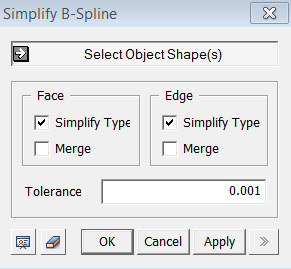
<Optimize Tolerance>
Select Object Shape(s)
Select
Shapes to be redefined.
Face
Specify options for selected Faces (including sub-Faces).
Recognize
This
option includes Faces in Simplify B-Spline operation.
Merge
If multiple
Faces can be redefined into a single canonical Face, this option merges
them together. For example, a Shell, which contains several planar Faces
on a single plane, would become a single planar Face.
Edge
Specify options for selected Edges (including sub-Edges).
Recognize
This option includes Faces in Simplify B-Spline
operation.
Merge
If multiple
Edges can be redefined into a single canonical Edge, this option merges
them together. For example, a Wire, which contains several Edges of an
Arc, can become a single Arc Edge.
Tolerance
Enter a Tolerance for Simplify B-Spline Operation.
Notes
B-Spline Edges and Faces significantly reduces modeling efficiency and accuracy compared to Canonical Shapes. Therefore, it is recommended to keep all Shapes in Canonical Shapes as much as possible.