Repair: Factory

Function
Repair Factory is a collection of functions, which correct unstable shapes. A target object is selected first before invoking the menu. It can be applied to all shapes, whose hierarchies are Face or higher (Face, Shell, Solid).
Call
Geometry >Repair > Repair Factory*
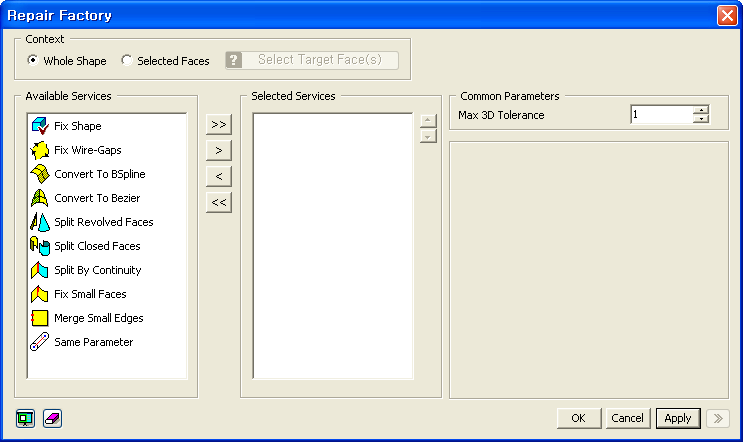
<Repair Factory>
Whole Shape
Repair
Factory is executed on all the faces of the selected object.
Selected Faces
Repair Factory is executed on specific sub-faces (Solid) of the selected object.
Select Target Face(s)
Select
Target Faces on which the operation will be performed
Common Parameters
Max 3D Tolerance
Specify
a Maximum Tolerance within which correction operations take place.
Available Services
Correction
functions are listed. Each correctional function is either double-clicked,
or  button is used
to add the function to the list of Selected Services.
button is used
to add the function to the list of Selected Services.

A
selected correctional function is added to the list of Selected Services.

All
the correctional functions are added to the list of Selected Services.
Selected Services
Correctional
functions are listed. Each correctional function is either double-clicked,
or  button is used
to remove the function from the list of Selected Services.
button is used
to remove the function from the list of Selected Services.

A
selected correctional function is removed from the list of Selected Services.

All the correctional functions are removed from the list of Selected Services.
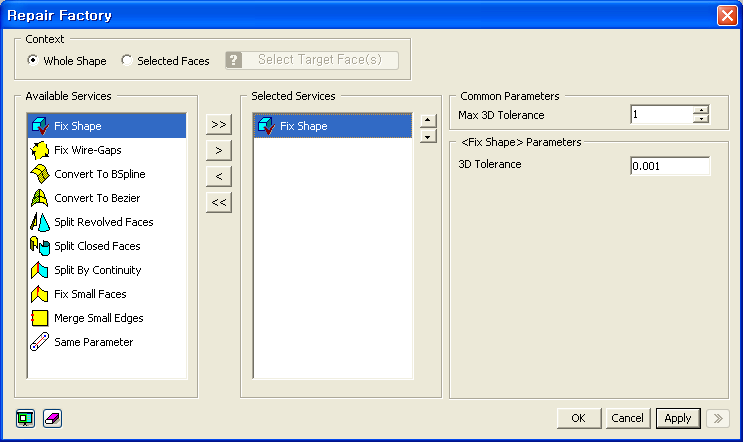
<Repair Factory - Fix Shape>
Shape Repair Functions
Fix Shape
This correctional function is most basic and most widely used. Ineffective shapes are corrected by the rules of topology.
Correctional functions for geometry such as Fix Wire-Gaps are not supported.
In many cases, this function and Fix Wire-Gaps are sufficient for shape correction. Caution should be exercised when the Fix Shape function is used, as all the imprints on the object shape will be removed.
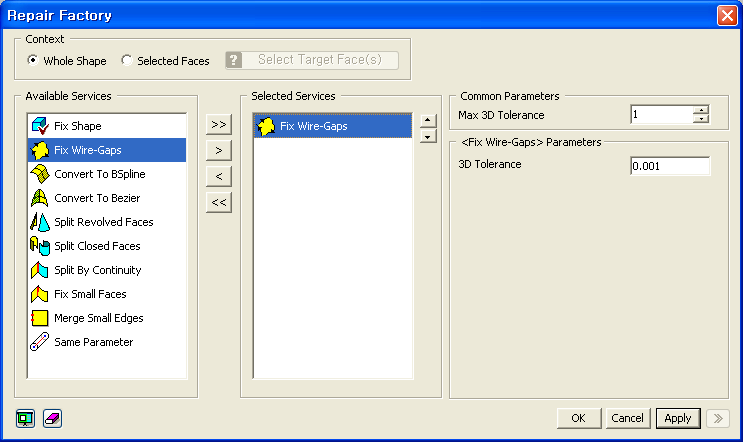
<Repair Factory - Fix Wire-Gaps>
Fix Wire-Gaps
Fix Wire Gap automatically corrects edges, which make up faces and are separated from the faces.
3-D curved surfaces of a complex shape contain edges, which are sometimes separated from the boundaries of the curved surfaces. In such a case, Sew and Surface Fuse operations may not be carried out properly. Fix Wire Gap is used to correct the gaps between the faces and the edges making up the faces.
Computation time for a Fix Wire Gap operation can be excessive depending on the complexity of a model. It is recommended that the working file be saved prior to executing the command.
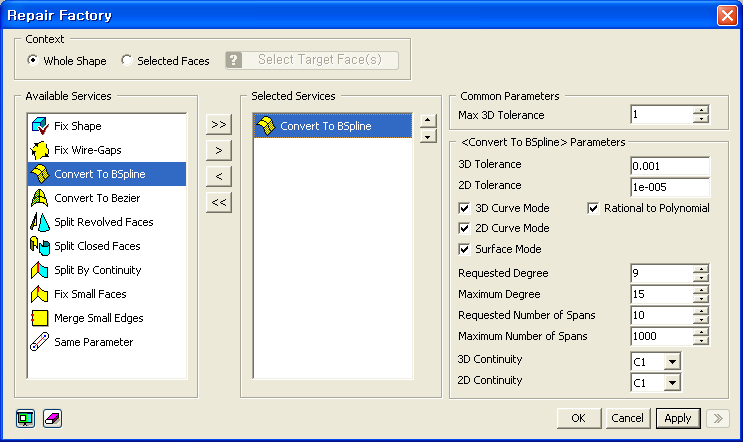
<Repair Factory - Convert To BSpline>
Convert To BSpline
This function changes an object face to the B-Spline Surface Type or is used to change the composing parameters of existing B-Spline surface
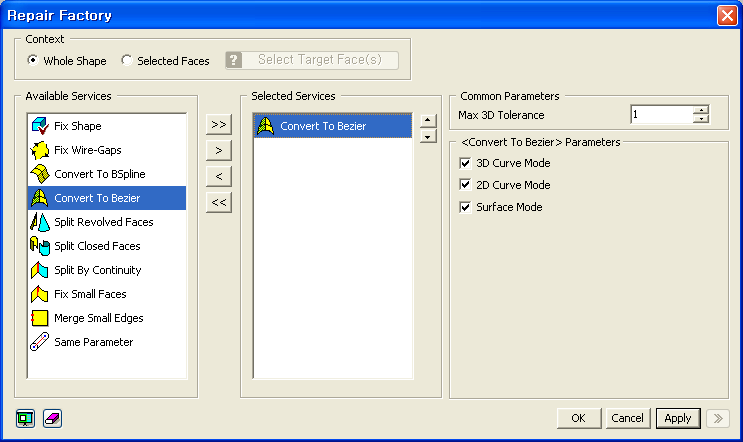
<Repair Factory - Convert To Bezier>
Convert To Bezier
This function is used to change the object face to the Bezier Surface Type. Unless Geometry Data needs to be transmitted to a program, which uses Bezier Surface Type to express a model, this function should not be used.
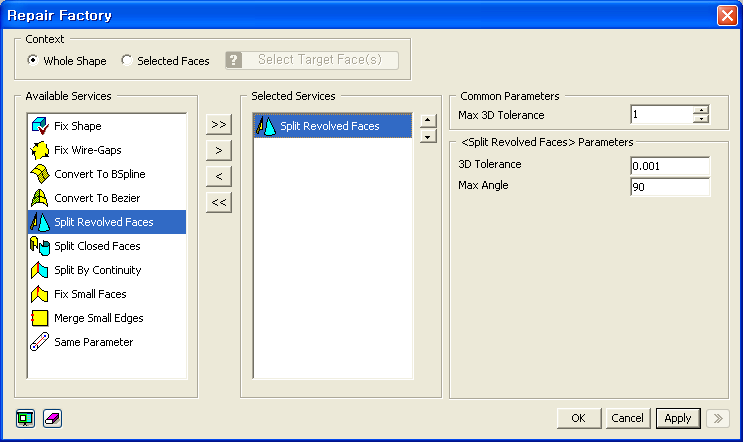
<Repair Factory - Split Revolved Faces>
Split Revolved Faces
Faces (Cylindrical Surface, Conical Surface, Spherical Surface, Toroidal Surface... ) corresponding to Revolved Surfaces are split on the basis of Max Tolerance. When the program creates a cylinder, the side surface is composed as a face. If a wire is imprinted on the cylinder surface in a given direction, imprinting on the opposite side of the cylinder becomes inevitable. In such a case, the cylinder is split by the Split Revolved Face command to avoid imprinting on the unwanted part.
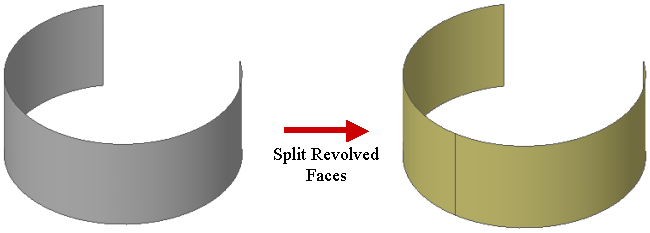
In the above figures, the left side represents a cylindrical surface, which was extruded from an arc. The internal angle of the arc is 271 degrees. If the Max Angle is set to 270 degrees, and the face is split, the shape on the right side is generated. The fact that the Max Angle is smaller than the true internal angle, the object face is split into more than one face. In this case, the object face is split into two faces of the same internal angle. The split faces become shells.
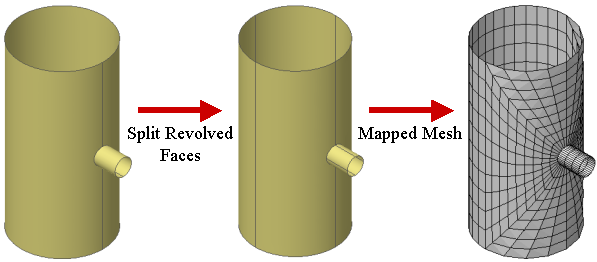
Looking at the above figures, the object shape can be changed by using Split Revolved Faces to a shape for which Mapped Mesh can be easily generated.
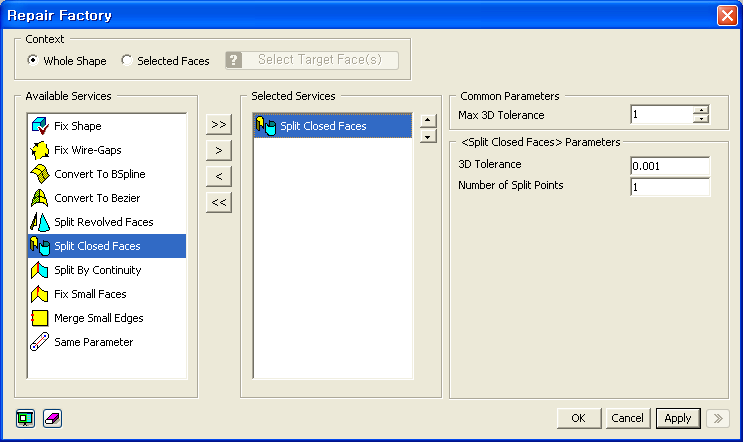
<Repair Factory - Split Closed Faces>
Split Closed Faces
Split Closed Faces splits a closed face. The object face is split into a number (Number of Split points + 1) of faces, which remain as shells. This is applicable for a fully closed face (ex: a full cylinder, sphere, etc.) and is applied for the similar purposes as Split Revolved Faces.
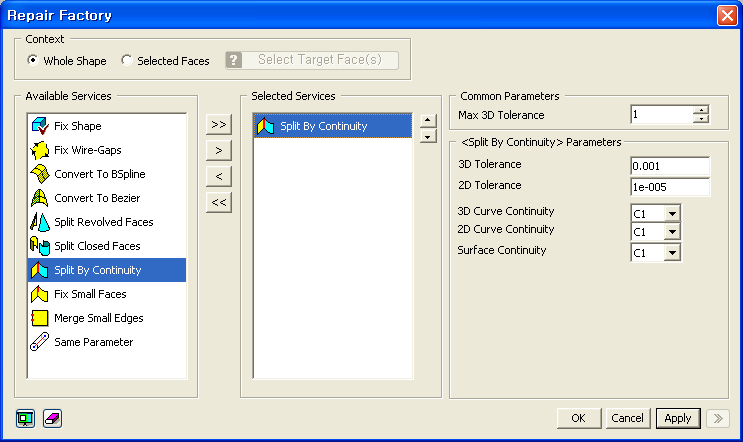
<Repair Factory - Split By Continuity>
Split By Continuity
Upgrade Continuity adjusts the continuity of faces. A solid, shell or face can be selected as an object. But the command is mainly applied to a surface (Shell or Face).
When a face satisfies the condition of the C1-Continuity, those commands such as Offset operate properly. Curved surfaces must basically satisfy at least the C1-Continuity. However, there are occasions where curved surfaces only satisfy the C0-Continuity when Geometry Data is imported. In such curved surfaces, the shapes are unstable, and Edit operations such as Divide may not be properly executed. Upgrade Continuity is used to remedy such cases. Most geometric computations are properly carried out if the continuity is C1 Continuity or higher (C1, C2, ... , CN)
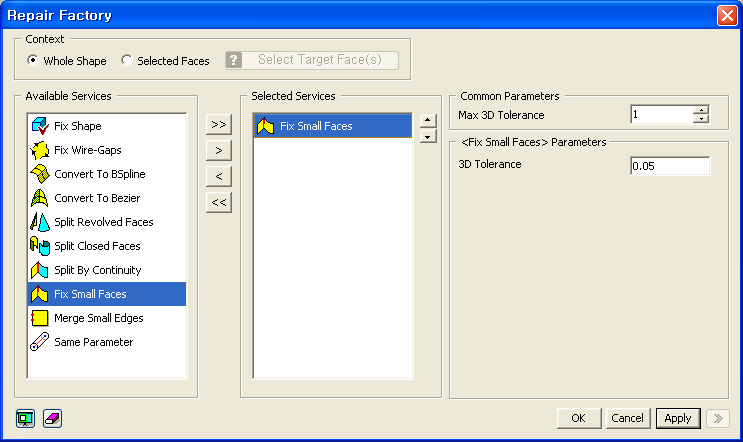
<Repair Factory - Fix Small Faces>
Fix Small Faces
This function finds very small faces from the object shape and automatically corrects them.
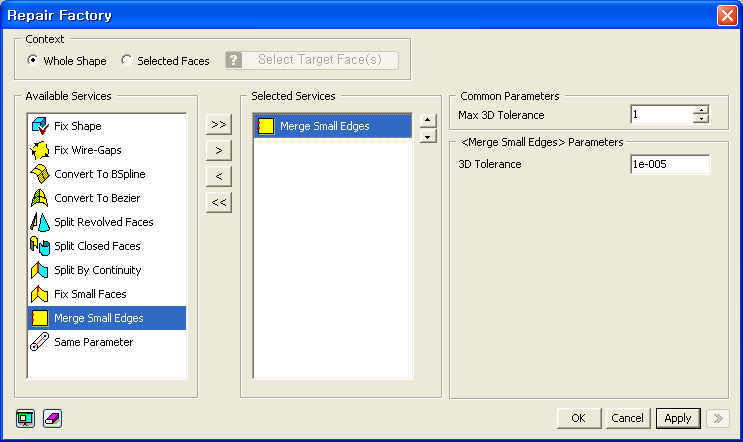
<Repair Factory - Merge Small Edges>
Merge Small Edges
Among the edges making up a face, this function finds edges, which are smaller than the tolerance, and automatically merges them. In a mesh generation process, very small edges can be checked to be ignored. But such small edges can cause errors in a geometry modeling process such as in dividing faces, applying snaps, etc.
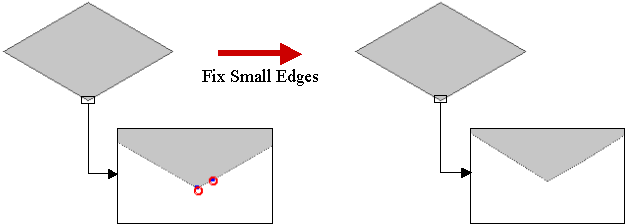
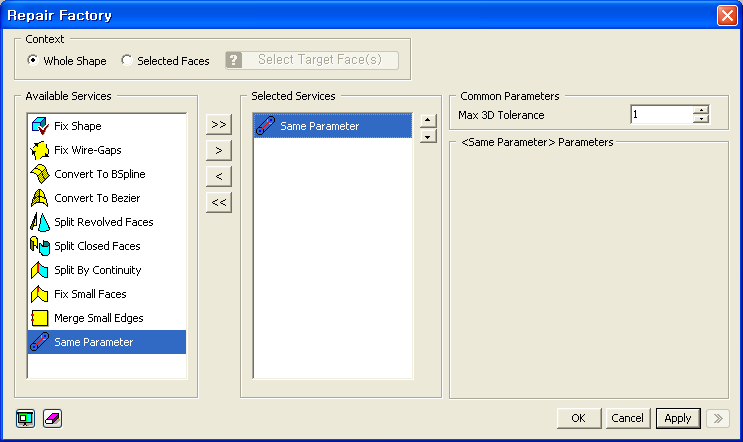
<Repair Factory - Same Parameter>
Same Parameter
After shape correction operations (each Split operations and Fix Wire-Gaps operations), which transform edges, it is recommended that the tolerances for the edges are adjusted using Same Parameter.