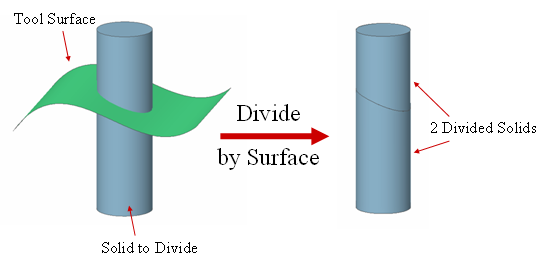Solid: Divide Solid

Function
Divide Solid divides a solid.
Call
Geometry > Solid > Divide
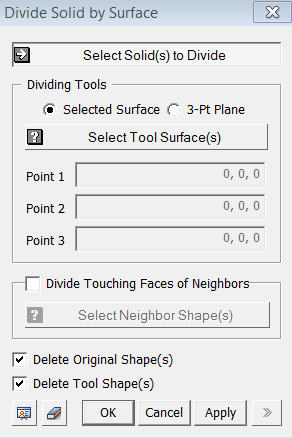
<Divide Solid by Surface>
Select Solid(s) to Divide
Select
solids to be divided. Here, the Selection Filter is fixed to Shape, and
only Solid can be selected.
Dividing Tools
A
Selected Surface divides the selected solids.
Selected Tool Surface
Select
a Tool Surface (Datum Plane, Shell, Face), which will divide the solids.
If the Tool Surface consists of multiple Faces, user must combine them
together and select here as a single Shell.
3-Pt Plane
3-Pt
Plane defines an infinite plane, which will divide the selected solids.
The coordinates of the 3 points may be specified using Snap.
Divide Touching Faces of Neighbors
When a number of solids exist in a compound and only selective solids need to be divided, the neighboring solids to the selected solids will be divided at the corresponding face as well. This is intended to ensure the connectivity of mesh at the corresponding faces.
Delete Original Shape(s)
This
option deletes Source Shape leaving the shapes subsequent to a division
operation.
Delete Tool Shape(s)
This option deletes Tool Surface leaving the shapes subsequent to a division operation.