Solid: Shell -> Solid

Function
The Shell->Solid command automatically fills the inside of an enclosed shell and consequently creates a solid. The menu is active only if a shell is selected first.
Call
Geometry > Solid > Shell->Solid
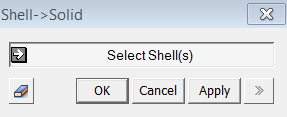
<Shell->Solid>
Select an enclosed shell first and invoke the menu. Then the command will be automatically executed without showing any dialog box on the screen. The shell will be removed during the process leaving only the solid.