Surface: Point Face

Function
Vertex Face creates a curved surface, which encompasses all the selected points.
Call
Geometry > Surface > Create > Point Face
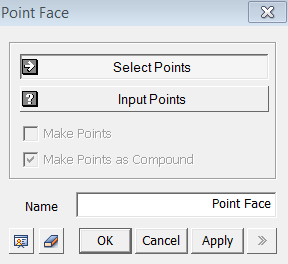
<Point Face>
Select Points
Select
points composing a Point Face.
Input Points
Points
can be entered manually. The tabular input dialog
box becomes activated.
Make Points
When the tabular input is used, this option
will create points at the points which were used
to generate a Face.
Make Points as Compound
This
option combines all points that have been created by checking Make Points
into a Compound.
Name
Enter the name of the surface to be created.
incomplete beta