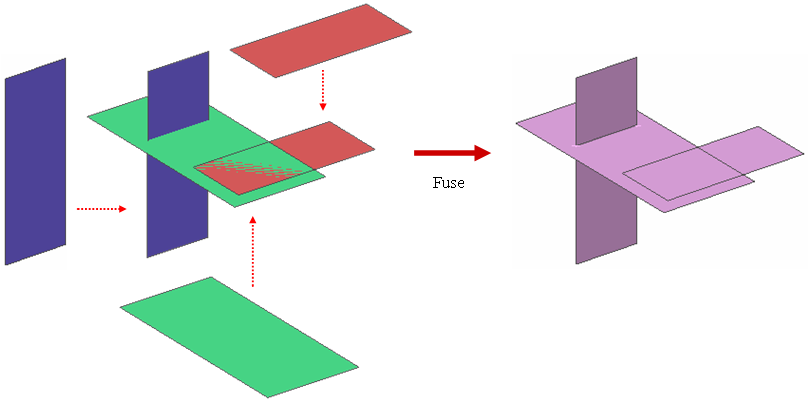Surface: Fuse

Function
Fuse combines overlapping or intersecting shapes (Shell, Face), which can not be sewed, into a single shell using the union operation.
Call
Geometry > Surface > Fuse
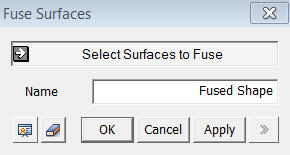
<Fuse Surfaces>
Select Surfaces to Fuse
Select independent shapes (Shell, Face) to be fused. Unlike the Fuse operation of the Boolean Operator, multiple faces or shells may be selected.
Name
Enter the name of the shell to be created.
The Sew operation can not be performed if the shapes cross or overlap one another. Since Sew operates on the shapes in contact at the boundaries, crossed and overlapped shapes can not be sewed even after increasing Tolerance to a large number. However, if the faces are relatively far apart, even Fuse may not be used as it uses the union algorithm.
Notes
Fuse also creates a shell when the object faces are in contact at edges. However, it may take a long computation time and excessive use of Fuse may destabilize the shape, which can lead to difficulties in subsequent modeling work.
Fuse simply uses a union operation to disconnect inter-crossing faces at the intersecting lines. The disconnected faces then become sub-shapes of a new shell. When a face passes through another face slightly, a very long and thin face may be included in the shell. Therefore, it is recommended that the Remove Sub Shape menu be used after a Fuse operation to delete those faces, which are smaller than a certain size.