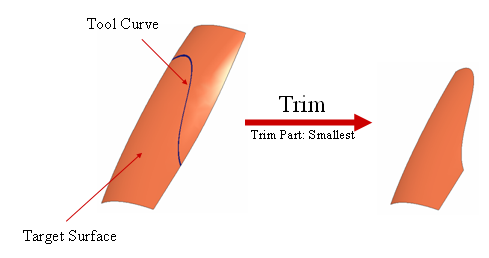Surface: Trim Surface by Curve

Function
Trim a number of surfaces (Shape) relative to selected curves (Edge, Wire). Only Shell or Face can be assigned as surfaces.
Call
Geometry > Surface > Trim by Curve
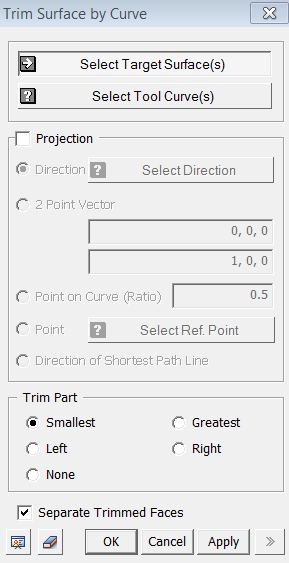
<Trim Surface by Curve>
Select Target Surface
Select
surfaces to be trimmed. The selection filter is
set to Shape, and only shells or faces can be selected.
Select Tool Curve
Select
reference curves (Edge, Wire) for
trimming. When trimming with multiple Edges, you must combine them into
a single Wire.
Projection
If
the Tool Curves do not exist on the Target Surfaces, the Tool Curves are
projected onto the Target Surfaces, and a trimming operation takes place.
Specify the direction of projection.
Direction
Select
a direction (Datum Axis, Datum Plane, Face,
Edge) directly.
2 Point Vector
Specify
the direction by a vector which is defined by selected 2 points. Snap
is applicable.
Point on Curve(Ratio)
The
direction of the projection is determined by the shortest path from a
point on the Tool Curve to the Target Shapes.
Vertex
The
direction of the projection is determined by the shortest path from a
selected Vertex to the Target Shapes.
Direction of Shortest Path Line
The
directions of the projection are determined by the shortest paths from
Tool Curves to the Target Shapes.
Trim Part
Select the Part to be trimmed.
Smallest
Remove the Face whose area is the smallest.
Greatest
Remove the Face whose area is the greatest.
Left
Remove the Face to the Left of the Tool Curve.
Right
Remove the Face to the Right of the Tool Curve.
None
Do not remove any Face. The operation is identical to Divide.
Separate Divided Faces
Trimmed Faces remain as a compound. If the option is checked, Compound is automatically exploded into Face units. When a shell is divided, it also becomes exploded into Face units.