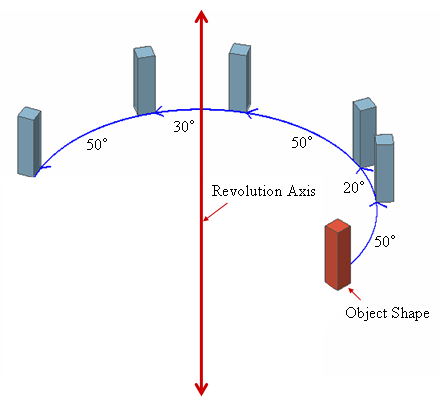Transform: Rotate Shape

Function
Move or copy selected objects in a rotational direction by a specified angle. The original objects may or may not be kept while creating new copied objects.
Call
Geometry > Transform >
Rotate 
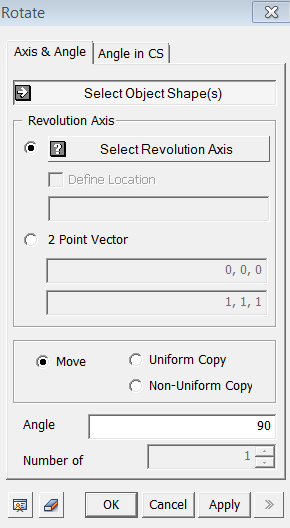
Axis & Angle
Specify an axis and an angle of rotation.
Select Objet Shape(s)
Select objects to be rotated.
Revolution Axis
Specify an axis of rotation.
Select Revolution Axis
Specify an axis (Datum Axis, Datum Plane, Face, Edge) of rotation.
Define Location
Define the location of selected revolution axis. The coordinate can be specified using Snap.
2 Point Vector
Select a direction of translation by a vector which is defined by two specified points. The coordinates of 2 points may be specified using Snap.
Move
This option moves the selected object(s).
Uniform Copy
The selected objects remain intact, and they will be copied
in an uniform distance for the specified number of times.
Non-Uniform Copy
The selected objects remain intact, and they will be copied
in user-defined distance. Non-uniform distance between each copied objects
can be applied.
Angle
Specify an angle of rotation. For the case of Non-Uniform Copy, unequal translate distances can be entered using comma between them. If the same length is repeated, the symbol '@' can be used. (Ex : 10, 20, 25, 25, 25 or 10, 20, 3@25)
Number of Times
Enter the number of times to copy. This option is only active when Uniform Copy is selected.
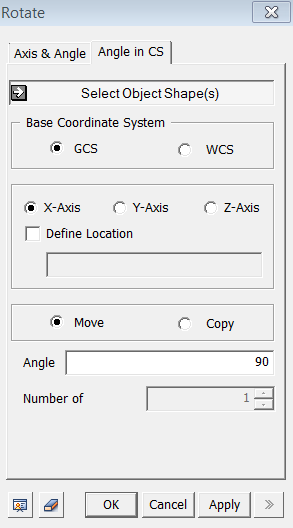
<Rotate>
Angle in CS
Select Objet Shape(s)
Select
objects to be roated.
Base Coordinate System
GCS
Specify an axis of rotation in the Global Coordinate System.
WCS
Specify
an axis of rotation in the Work plane Coordinate System.
X-Axis
Rotate
the selected objects about the X-axis.
Y-Axis
Rotate
the selected objects about the Y-axis.
Z-Axis
Rotate
the selected objects about the Z-axis.
Define Location
Define
the location of the revolution axis. The coordinate can be specified using
Snap
Move
This option moves the selected object(s).
Copy
This
option copies the selected object(s).
Number of Times
Enter the number of times to copy. This option is only active when Uniform Copy is selected.