Work Plane: Grid Setting

Function
The Grid feature by default always located on the XY work plane. There are two Grid types: Rectangular and Circular Grid. The Grid can be displayed as solid lines (Line Grid) or points (Point Grid).
Call
Geometry > Work Plane >
Grid Setting 
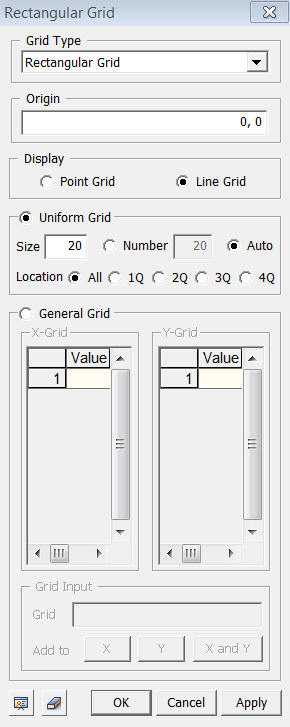
<Rectangular Grid Settings>
Grid Type
Select
a Grid Type between the Rectangular Grid type and the Circular Grid type.
Origin
Specify
the Origin of a Grid.
Display
Select
the type of Grid display between the Point Grid and the Line Grid.
Uniform Grid
Define the Grid by specifying only Size (the Grid spacing) and Number (the number of the Grid lines). When the program is initially started, the default number of the Grid lines is 20. When it is set to Auto, the program will automatically adjust the number of the lines to fit actual model size.
Location is to define which quadrant the Grid will be positioned based on the Work Plane Coordinate System. If it is set to All, the Grid exists in all 4 quadrants; If it is set to 1Q, 2Q, 3Q, or 4Q, the Grid forms only in the first, second, third, or fourth quadrant accordingly.
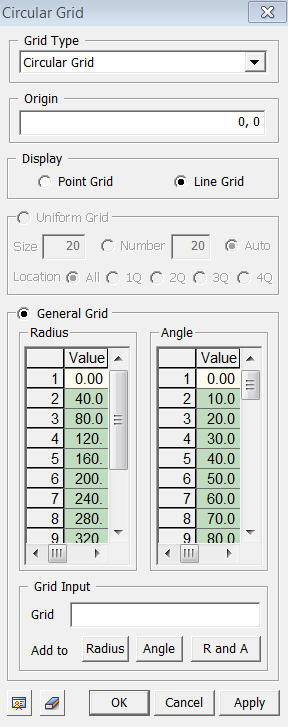
<Circular Grid Settings>
Incomplete
beta version###
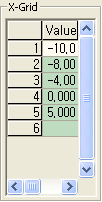
<General Grid Settings>
General Grid
Specify the Grid spacing manually. Enter the location of the Grid in order from the first row. The following example is X-Grid which starts from -10 and spaced 2, 3, 4, and 5 meters apart each. The input method is also identical for Y-Grid. X-Grid and Y-Grid can be input the table or by using Grid Input.
Grid Input
Enter the Grid spacing. For example, if the Grid starts from -10 and spaced
2, 3, 3, 3, and 3 apart, it can be specified as follows.
EX) -10.2,3,3,3,3 or -10,2,4@3
Once the Grid Input is defined, select the axes to which the grid is to be added, by pressing one of the X, Y and X & Y buttons for the Add to option.
Notes
Context Menu : Toggle Grid
Right-click on the Work Window to invoke the Context Menu while no entity is selected. The Grid can be toggled on or off from the Work Plane.