Auto Mesh: 2D -> 3D

Function
Auto Mesh 2D->3D creates solid meshes within the space closed in by 2D meshes (Mesh). The 2D meshes must comprise triangle elements only. Solid meshes can not be created if quadrilateral elements exist in the 2D meshes.
Call
Mesh > Auto Mesh > 2D -> 3D
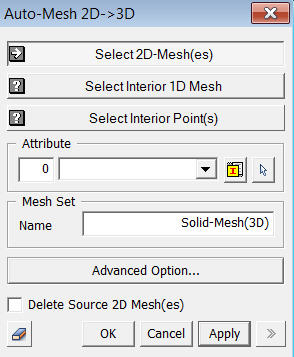
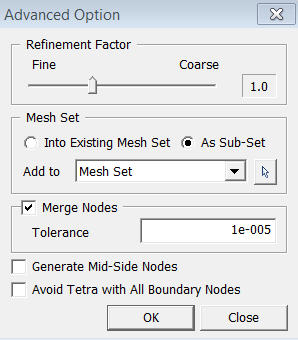
<Auto-Mesh 2D->3D>
Select 2D-Mesh(es)
Select 2D meshes (Mesh) used for 3D mesh generation. The space where solid meshes will be created must be closed in by the 2D meshes. Quadrilateral elements must not present in the 2D meshes.
Select Interior 1D-Mesh
Select 1D meshes within the domain where 3D meshes will be created. 3D meshes are generated reflecting the 1D meshes thereby maintaining the nodal connectivity.
Select Interior Point(s)
Select Interior Points used for 3D mesh generation.
<Advanced Option>
Avoid Tetra with All Boundary Nodes
When selected, this option avoids all the tetra elements with boundary nodes.. This is done by generating at least two or more elements from a thin solid in the direction of thickness. When you apply a constraint condition on the surface, this option does not apply the constraints applied to all the tetra element nodes.