Remesh: Remesh Face

Function
Remesh Face replaces 1D Mesh of Faces (Face, Shell) on which 2D mesh is already generated. Only meshed Face can be selected, and previously generated mesh will be delete upon remeshing.
Call
Mesh > Remesh > Face
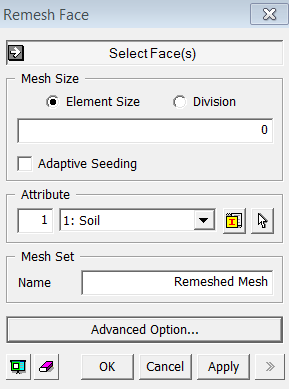
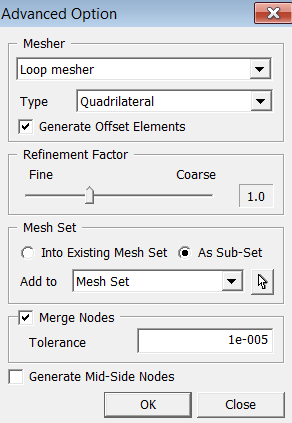
<Remesh Face>
Select Face(s)
Select
Faces (Face, Edge),
which will be remeshed.
Mesher
Select
mesh generation algorithm and element type.
Loop Mesher
Construct
meshes using the Loop Mesh generating algorithm.
Quadrilateral
Generate
Quadrilateral 2D meshes.
Triangle
Generate
Triangle 2D meshes.
Grid Mesher
Construct
meshes using the Grid Mesh generating algorithm.
Quad + Tria
Generate
2D meshes using both Quadrilaterals and Triangles.
Triangle
Generate
Triangle 2D meshes.
Delaunay Mesher
Construct
meshes using the Delaunay Mesh generating algorithm.
Quadrilateral
Generate
Quadrilateral 2D meshes.
Quad + Tria
Generate
2D meshes using both Quadrilaterals and Triangles.
Triangle
Generate
Triangle 2D meshes.
Generate Offset Element
Construct meshes at the boundaries of the selected faces first, and then expand the meshes inward. This command may be applicable for generating quadrilateral meshes using the Loop Mesher or the Grid Mesher.
Mesh Size
Element Size
Specify
the element size.
Division
Specify
the number of divisions at the boundary edges of the shapes for a meshing
operation.
Adaptive Seeding
If the
division for nodes for selected edges is improper for the geometry to
be well represented by elements, Adaptive Seeding is applied while ignoring
the seeding value, provided that the Adaptive Seeding criteria are satisfied.
Refinement Factor
The size of elements within the selected shapes is determined. The scroll bar controls the mesh density, for instance, the Fine option creates a dense mesh while the Coarse option creates a sparse mesh.
Hide Object Face(s) After Meshing
This option hides the object faces after generating meshes.
Notes
If the object have been seeded previously, the size information will still be applied during remeshing. In order to apply new size information, delete the previous size control.