Boundary: Circular Surface

Function
Specify a circular type of virtual failure surface .
Call
Model > Boundary > Slip Surface > Circular Surface
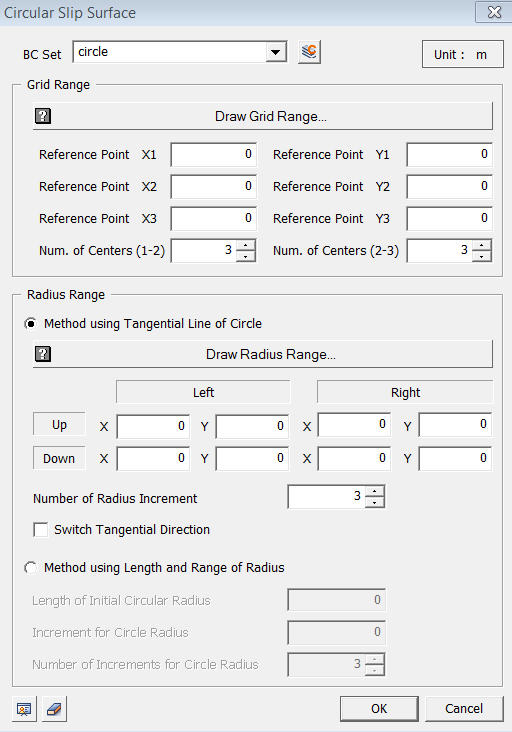
<Nodal Flux Boundary>
BC Set
Select
a Boundary Set in which the specified boundary condition is included
Click  to the right to prompt the Define Boundary
Set dialog box to add, modify or delete Boundary Sets. If the user types
the name of Boundary Set directly in the entry box, GTS will automatically
create the relevant Boundary Set.
to the right to prompt the Define Boundary
Set dialog box to add, modify or delete Boundary Sets. If the user types
the name of Boundary Set directly in the entry box, GTS will automatically
create the relevant Boundary Set.
Grid Range
Specify the grid range where the center of the defining surface will locate.
Reference Point X1
Select the first reference point.
Reference Point X2
Select the second reference point.
Reference Point X3
Select the third reference point.
Num. of Centers (1-2)
Select the number of centers along Referent Point X1 and X2.
Reference Point Z1
Select the first reference point.
Reference Point Z2
Select the second reference point.
Reference Point Z3
Select the third reference point.
Num. of Centers (2-3)
Select the number of centers along Referent Point Z2 and Z3.
Radius Range.
Specify the radial range.
Draw Radius Range
Select to define the radius by drawing Tangential Arc or Circle.
Number of Radius Increment
Enter the number of radial increments.
Method using Length and Range of Radius
Enter the radius of arcs.
Length of Initial Circular Radius
Enter the initial radius of circular surface.
Increment for Circle Radius
Enter the increment of radius.
Number of Increment for Circle Radius
Enter the number of increments.