Load: Temperature Gradient

Function
Enter the temperature difference between the top and bottom of beam or plate elements for thermal stress analysis. Modify or delete previously entered temperature difference.
Temperature gradient analysis is applicable for elements with bending stiffness, such as beam and plate elements. In the case of a beam element, enter the temperature difference and the corresponding distance between the extremities of the element with respect to the local y and z-axes. In the case of a plate element, the temperature gradient can be represented by the temperature difference between the upper and lower faces of the plate and the plate thickness. The gradient temperature produces equivalent moments.
Call
Model > Load > Temperature Gradient ![]()
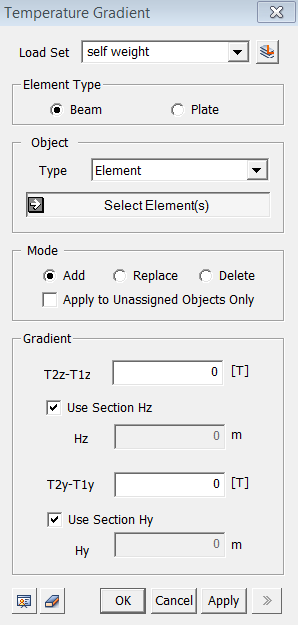
<Temperature Gradient>
Load Set
Select
a Load Set in which the specified load is included
Click ![]() to the right to
prompt the Define Load Set dialog box to add, modify or delete Load Set.
If the user types the name of the Load Set directly in the entry box,
GTS will automatically create the relevant Load Set.
to the right to
prompt the Define Load Set dialog box to add, modify or delete Load Set.
If the user types the name of the Load Set directly in the entry box,
GTS will automatically create the relevant Load Set.
Element Type
Select
the type of element for which the Temperature Gradient is to be specified.
Object
Type
Select
a method of selecting a part where the loads will be assigned.
Curve
Select Curves on which the loads will be applied.
Surface
Select Surfaces on which the loads will be applied.
Element
Select
the elements directly.
Mode
Add
Add new loads to the selected nodes
Replace
Replace previously defined loads on the selected nodes
Delete
Delete previously defined loads on the selected nodes
Apply to Unassigned Objects Only
When
adding new loads, this option applies loads only to the unassigned nodes.
Gradient
Enter
the temperature gradient information. If the type of plate element is
specified, the element local y-direction data will become inactive.
T2z - T1z
Temperature
difference between the two outermost faces in the local z-direction of
the element.
Use Section Hz
Use
the previously inputted section dimension information.
Hz
Distance
between the two faces in the local z-direction of the element.
T2y - T1y
Temperature
difference between the two outermost faces in the local y-direction of
the element.
Use Section Hy
Use
the previously inputted section dimension information.
Hy
Distance between the two faces in the local y-direction of the element.