Node: Create Node

Function
Create independent vertices in 3D space.
Call
Model > Node > Create
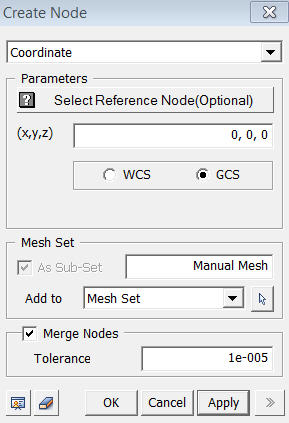
<Create Node - Coordinate>
<Coordinate>
Create
a node by specifying 3D coordinates.
Reference Node
Click
the Reference Node Selected button and enter the coordinates. The coordinates
will then be automatically considered as a relative distance from the
Reference Node.
(x, y, z)
Enter
the 3D coordinates.
WCS / GCS
Select either GCS (Global Coordinate System) or WCS (Work plane Coordinate System) for entering coordinates.
<Common Features>
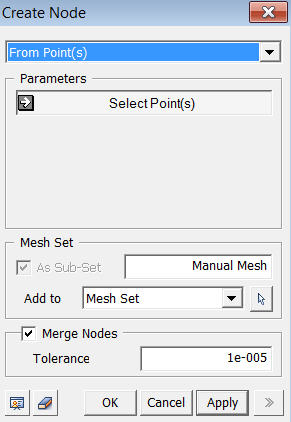
<From Point(s)>
<From Point(s)>
Create
nodes by selecting a Vertices.
Select Point(s)
Select Vertices at which nodes will be created
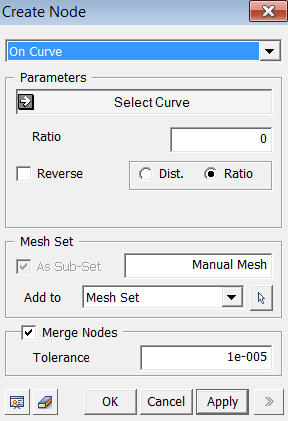
<On Curve>
<On Curve>
Create
a Node on a selected Curve (Edge).
Select Curve
Select
the curve.
Ratio
Enter
the ratio (between 0 and 1), which represents the relative distance in
ratio from the start (end) point to the new Vertex to be created. If
the Reverse option is not selected, the distance ratios of 0 and 1 represent
the start and end points of the curve respectively.
Dist
Enter
the distance from the start (end) point of the curve to a point where
a new Vertex will be created.
Reverse
Reverse changes the reference for Ratio and Dist. from the start point to the end point of the curve.
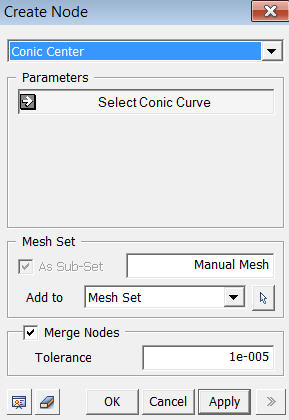
<Conic Center>
<Conic Center>
Create
a node at the center (center of the circle) of a selected circular Arc
(Edge).
Select Conic Curve
Select the edge. Using the Center Snap, you can locate the center of the Arc without creating a Vertex.
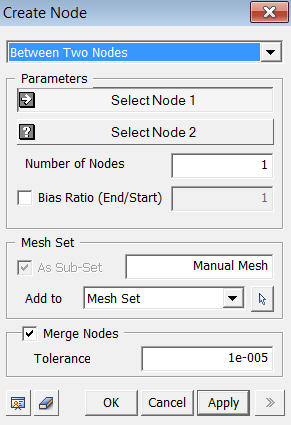
<Between Two Nodes>
<Between Two Nodes>
Create nodes at any point along a straight line connecting two selected nodes.
The Number of Nodes
Select
the number of nodes to be created.
Bias Ratio(End/Start)
Enter the ratio (between 0 and 1) from start and end point. If more than 1 node is created, they will be spaced after linearly interpolated.
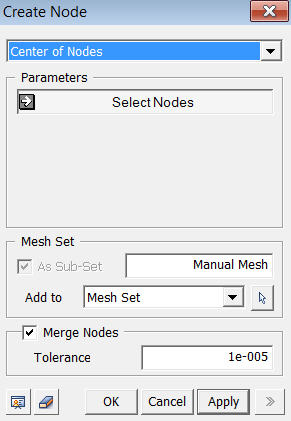
<Center of Nodes>
<Center of Nodes>
Create
a node at the center of a group of vertices.
Select Nodes
Select nodes.
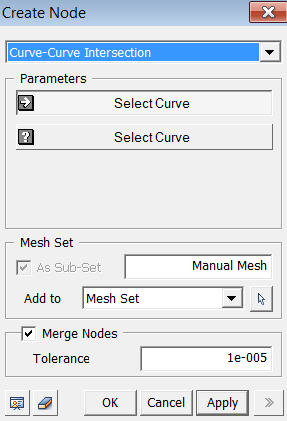
<Curve-Curve Intersection>
<Curve-Curve Intersection>
Create
a node at the intersection of two curves.
Select Curve
Select two Curves (Edge).
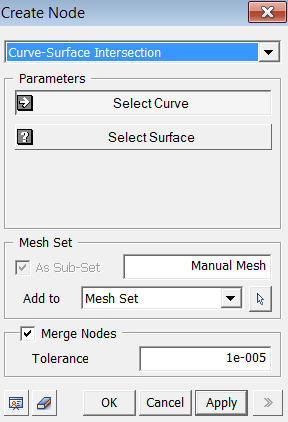
<Curve-Surface Intersection>
<Curve-Surface Intersection>
Create
a node at the intersection of a Curve and a Surface.
Select Curve
Select
a Curve (Edge).
Select Surface
Select a Surface (Datum Plane, Face).
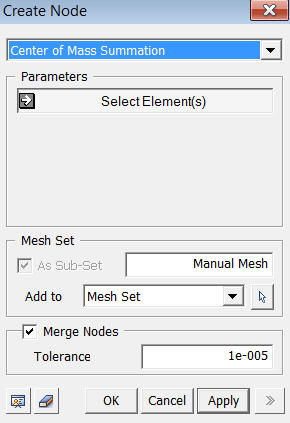
<Center of Mass Summation>
<Center of Mass Summation>
Creates a node using the center of mass summation function