Node: Delete

Function
Delete selected node(s). When a node is deleted, elements which contains the node are deleted at the same time.
Call
Model > Node > Delete
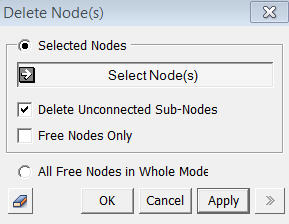
<Delete Node>
Selected Node
Select Node(s)
Select
node(s) (Face,
Edge, Node) to be deleted.
Delete Unconnected Sub-Node(s)
This
options deletes free nodes which are resulted by deleting connecting elements.
Free Nodes Only
This
option deletes only free nodes among the selection.
All Free Nodes in Whole Model
Delete all free nodes in the model regardless of selection.