Attribute - Plane

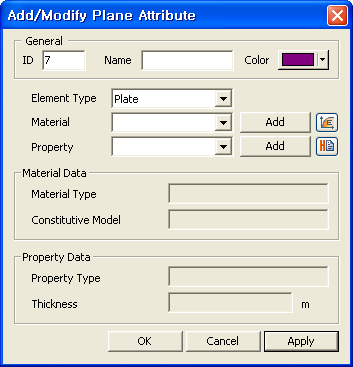
<Add/Modify Plane Attribute>
General
ID
Attribute
number
Name
Attribute Name
Color
Select the color of Attribute.
Element Type
Select a planar element Attribute type to be created. GTS provides the following element types.
Plate
The plate element is a 3-D element defined by 3, 4, 6 & 8 nodes on a same plane. The plate element can be used to model structures in which in-plane tension/compression, in-plane/out-of-plane shear and out-of-plane bending behavior are permitted to take place, such as shotcrete lining, shoring walls, foundations, etc.
Plane Stress
3, 4, 6 or 8 Nodes placed in the same plane define a 3D plane stress element. The element is generally used to model membranes that have a uniform thickness over the plane of each element. Loads can be applied only in the direction of the plane of the element. It is premised that no stress components exist in the out-of-plane directions and that the strains in the out-of-plane directions can be obtained on the basis of the Poisson's effects.
Geogrid(2D)
It does not take any bending stress. It is capable to obtain tensile strength. Generally it is used for ground reinforcement.
Gauging Plate
As a plate element defined by 3, 4, 6 or 8 Nodes placed in the same plane, the stress component exists in the direction of the thickness. It may only be applied in the 3D.
Plot Only(2D) :
Temporary elements for the sake of modeling not analysis.
Material
Select
Material data that will be included in the Attribute. To add new Material
data, click  or
or  button.
button.
Property
Select
Property data that will be included in the Attribute. To add new Property
data, click  or
or  button.
button.
Material Data
Material Type
Displays the material attribute type (Structure or Ground)
Property Data
Property Type
Displays the property information type and the plate element thickness.