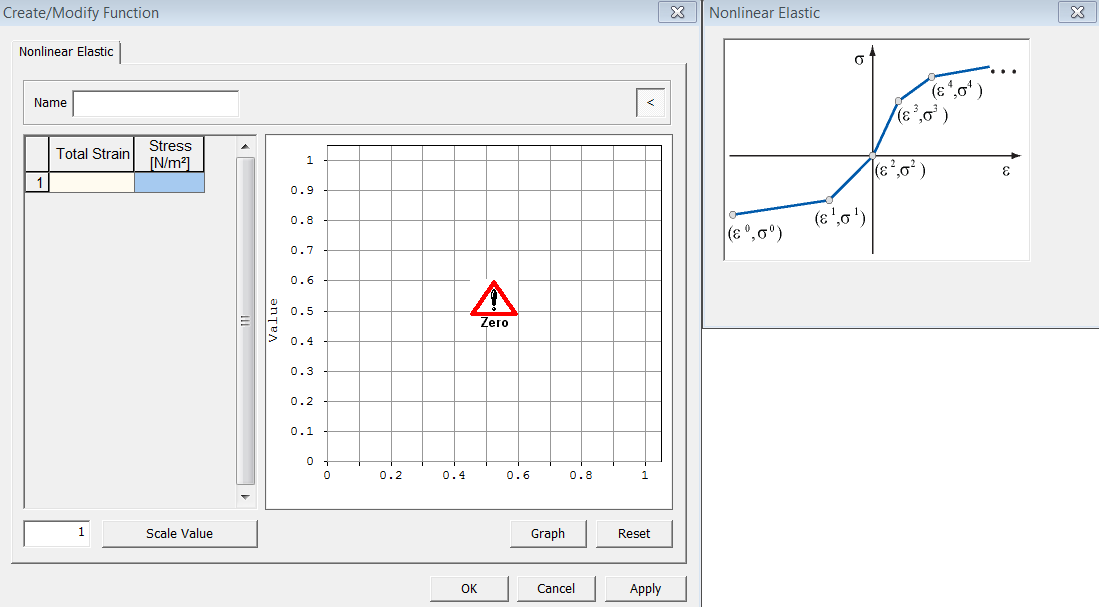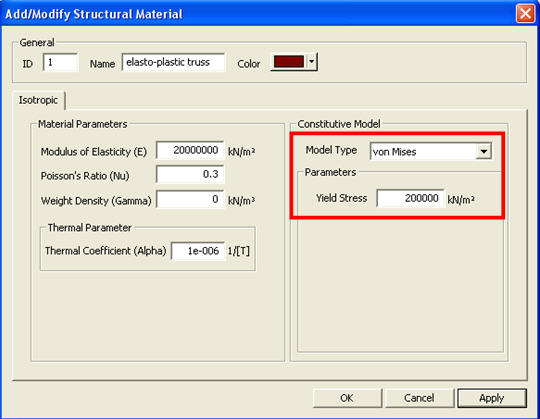Truss Nonlinear Elastic Function |
| ||
|---|---|---|---|
|
|
|
|
|
Function |
This feature generates a function that reflects the Nonlinear Elastic model from Structural Material to Truss elements. The Nonlinear elastic behavior of truss elements is defined by a multi-linear stress-strain diagram. |
||
|
|
|
|
|
Call
|
Model > Truss Nonlinear Elastic Function |
||
|
|
|
|
|
|
<Truss Nonlinear Elastic Function>
Name Saves the name of the function. Total Strain Saves deformation rate of Truss element. Stress Saves stress values of Truss elements. Scale Value Enter a scale factor which will be multiplied by the original function value. Note: The structure of attributes, properties and materials in GTS requires that the user assigns a Structural Material for all trusses even if in the case of non-linear elastic truss all necessary parameters should have been entered in the Property dialog. In the Add/Modify Structural Material dialog select model type Elastic and enter an arbitrary Youngs modulus (these settings will not be used in the calculation).
|
|||