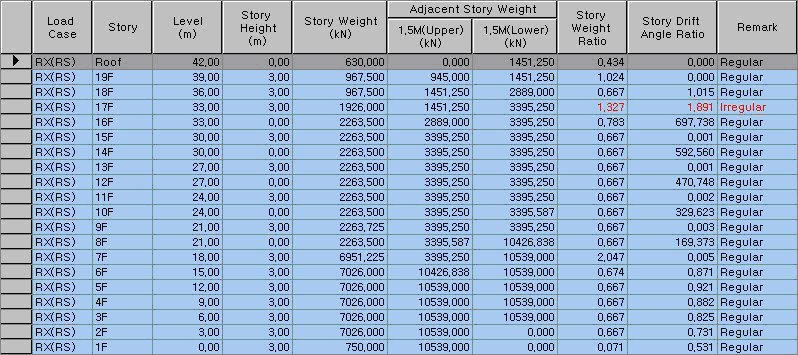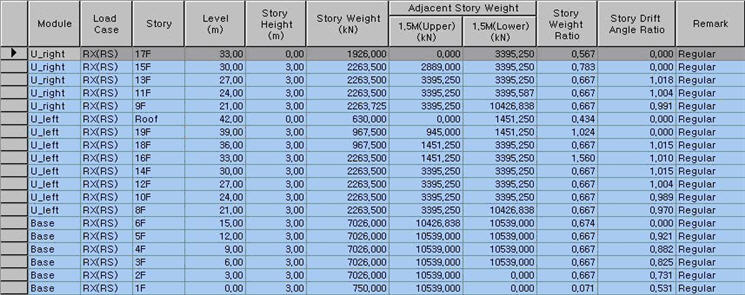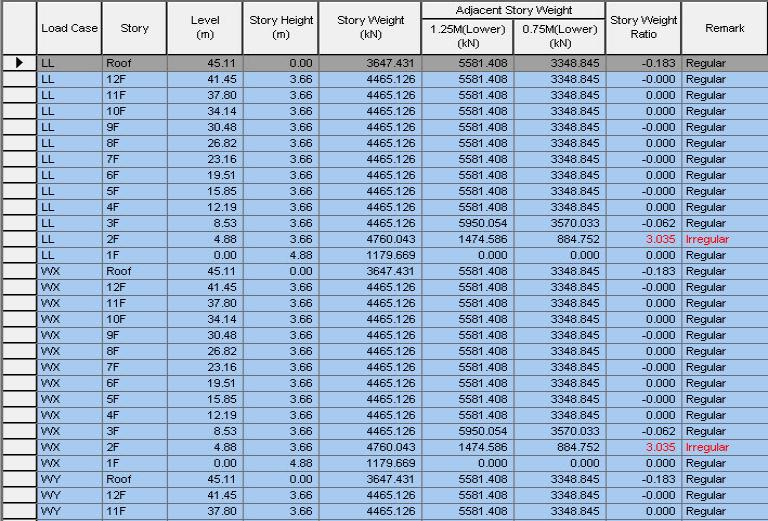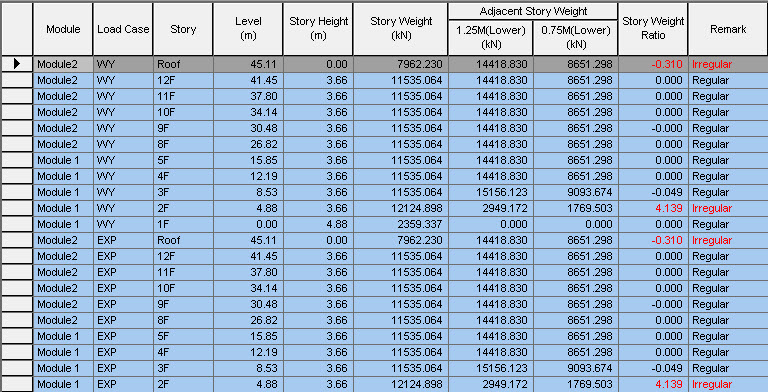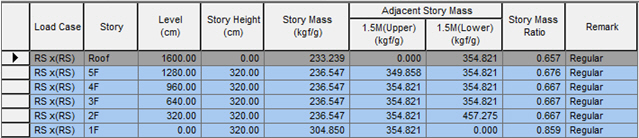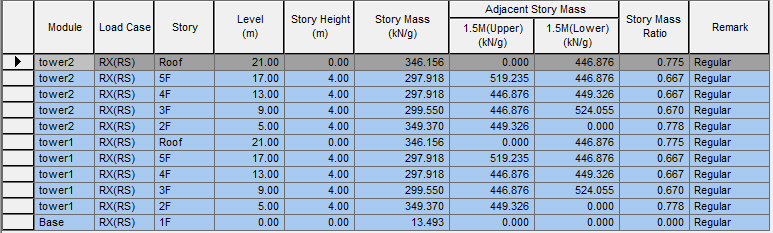Weight/Mass Irregularity Check Table
Effective weights of a story and an adjacent story are calculated, and the regularity of weight distribution is checked and tabulated in a spread sheet format.
When "Story Shear Force Ratio>Consider Story Module" is checked in the "Model/Building/Control Data", accurate shear forces can be obtained for the story having the overlapping Module.
When Modules are defined in Structure > Building > Story > Define Module button, the Module data is displayed in the first column of the table.
When the ratios exceed the allowable limit, they appear in red and 'Irregular' is printed in the Remark.
Table Tool in midas Gen offers a variety of powerful built-in functions. Refer to Usage of Table Tool for detail directions.
From the Main Menu select Results > Tables > Result Tables > Story > Weight Irregularity Check Table
From the Main Menu select Results > Tables > Result Tables > Story > Mass Irregularity Check Table
From Record Activation Dialog, select the load cases/combinations for which Weight Irregularity will be checked. Story Weight is the same irrespective of a loading condition. The reason for entering load cases here is to check if the lateral drifts of two consecutive stories differ by more than 130%. If it is less than 130%, Weight Irregularity need not be considered.
Refer to Usage of Table Tool and check the following data:
For KBC 2009
For NTC 2012 & 2008
For NSR-10