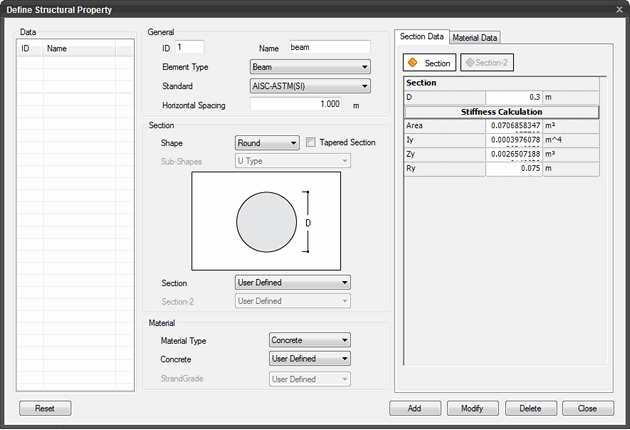Structural Property
Define the Structural Properties for an Analysis Model.
For line type of structural elements both section data and material properties need to be specified.
Applicable Modules:
Ground
|
Slope |
Soft Ground |
Foundation |
Seepage |
Dynamic |
From
the Main Menu,
select Model
> Property > Structural Property ![]()
(Limit Equilibrium Method) From the Main Menu, select
Limit Equilibrium
Method > Property > Structural Property ![]()
From the Command Line, type 'StructuralProperty' or 'SP'
From the Works Tree, invoke context menu through, Property > Structural Property
Data
Enlists the defined ground materials. The data can be selected and modified.
General
ID
ID numbers are sequentially assigned to the Ground Material Property data in the order of which they are defined.
Name
Name of the Ground Material Property data.
Element Type
Select an element type. Depending on the selected (Analysis) module, element types may vary. Depending on the selected element type, defining parameters are activated or deactivated.
Available Element Types in SoilWorks.
Tunnel |
Slope |
Soft Ground |
Seepage |
Dynamic |
|
||||
|
||||
|
||||
|
Color
Click to the right to define the color of the elements to which the corresponding ground material data has been assigned.
Standard
Specify a standard for nominal sizes.
Horizontal Spacing
Define the spacing of the structural members placed in the length direction.
Section
Define the section of the structural material selected in Member Type. The section properties can be modified under the Section Data tab on the right.
Shape
The section shapes are:
Round / Rectangle / Pipe / Box / H / T / L / Sheet Pile / Circle-H / Rebar / Strand / USER.
Sub-Shape
Detail section shape is further defined in case of Sheet Pile.
(U Type / Box Type / Alternate Box Type / Alternate Double Box Type / Composite Type 1 / Composite Type 3 / Wide Z Type / Wide U Type / Wide Box Type)
Tapered Section
Check on to define a non-prismatic section varying in size. This is activated for all the Section Shapes except for Sheet Pile and Circle-H.
Section
Define the section size of the structural material. In case of a Tapered Section, Section–1 and Section-2 can be entered to reflect the change in size from one end to the other end.
Section Data
Define the section dimensions based on the selected Member Type and Section Shape. Refer to the diagram for dimensions from which the stiffness is automatically calculated. Some stiffness values need to be directly defined by the user.
Material
Select the material and grade for the selected Member Type and Section Shape. Detail material properties are modified under the Material Data tab.
Material Type
Modify the material properties of the selected structural material (concrete, steel, sheet pile, USER, etc.).
Material Data
Click ![]() to reset
the parameter values to the default values.
to reset
the parameter values to the default values.
Click ![]() to add
the property.
to add
the property.
Click ![]() to modify
an already defined property.
to modify
an already defined property.
Click ![]() to delete
the property.
to delete
the property.
Click ![]() to close
the window.
to close
the window.