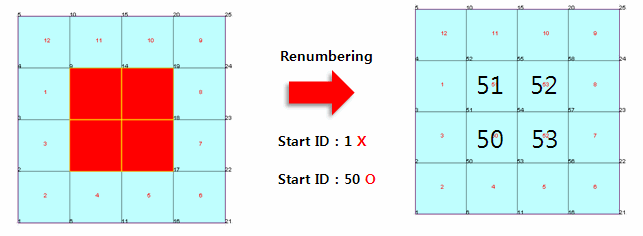Renumber
Renumber the node/element numbers in the order of priority set by the user.
Applicable Modules:
Ground
|
Slope |
Soft Ground |
Foundation |
Seepage |
Dynamic |
From
the Main
Menu, select Model
> Node > Renumber ![]()
From the Command Line, type 'NodeRenumbering' or 'NR'
Reference Coordinate
System 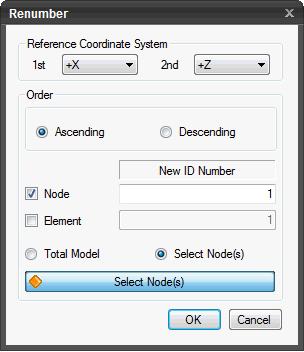
Set the direction of priority upon which the renumbering process will be based.
1st
Select the first priority reference, +X, -X, +Z or -Z.
2nd
Select the second priority reference. Depending on the first reference, (+X or -X) or (+Z or -Z) can be selected.
Order
Ascending
Renumbering will take place by increasing numbers.
Descending
Renumbering will take place by decreasing numbers.
Node
Check on to renumber node numbers. Check off to skip node renumbering.
Element
Check on to renumber element numbers. Check off to skip element renumbering.
Total Model
Renumber the node numbers and/or element numbers of the total model.
Select Node(s)/Element(s)
Renumber the node numbers and/or element numbers of the selected elements only.
Click
![]() to execute the renumbering operation.
The dialog box will close automatically.
to execute the renumbering operation.
The dialog box will close automatically.
Click
![]() to close the dialog box or press
the ESC key.
to close the dialog box or press
the ESC key.
Note:
The following diagrams illustrate the renumbering process. The left diagram shows the default numbering for nodes assigned counterclockwise during mesh generation. The right diagram illustrates renumbering the default node numbers in the ascending order in the +X direction (first priority) and +Z direction (second priority), starting from 1.
Ascending
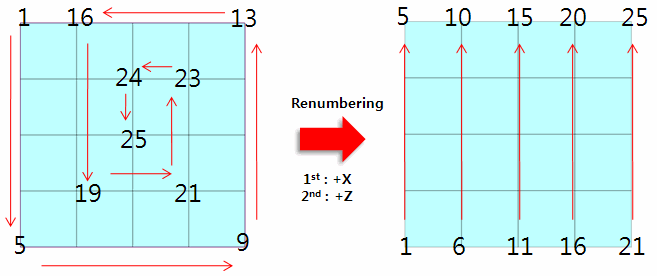
It is common to use 1 as the start number when renumbering node / element numbers for the total mesh. When renumbering node / element numbers by selecting specific elements, the start number must be the one that has not been assigned to any element of the unselected elements.
X -> No, O-> Yes
Select Element