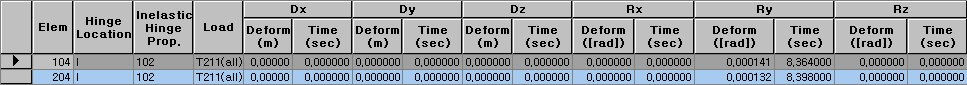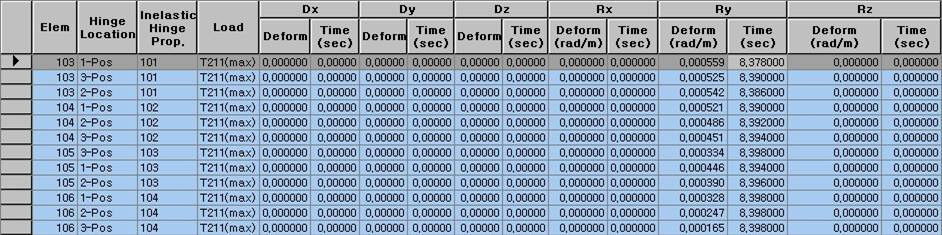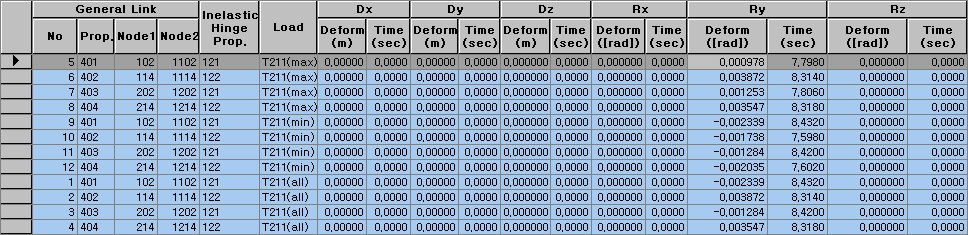Deformation Table
▒ 기능
|
|
▒ 호출
|
|
▒ 입력
|
Deformation 기능을 실행하면 Records Activation Dialog가 호출되고 하중조건을 선택한 후 OK 버튼을 클릭합니다.
Elem : 요소번호 Hinge Location : 비탄성힌지가 할당된 위치. Lumped Type인 경우 i, j, i & j, FX로 표시되며, Distributed Type인 경우 힌지 개수에 따라 표시됩니다. Inelastic Hinge Prop. : 비탄성힌지 속성 Load : 시간이력 하중케이스 Deformation : 해석된 시간내에서의 최대변형 Time : 최대변형이 발생할 때의 시간
Elem : 요소번호 Hinge Location : 비탄성힌지가 할당된 위치. Lumped Type인 경우 i, j, i & j, FX로 표시되며, Distributed Type인 경우 힌지 개수에 따라 표시됩니다. Inelastic Hinge Prop. : 비탄성힌지 속성 Load : 시간이력 하중케이스 Deformation : 해석된 시간내에서의 최대변형 Time : 최대변형이 발생할 때의 시간
Node2 : 부재의 J단과 연결된 절점번호 Inelastic Hinge Prop. : 비탄성힌지 속성 Load : 시간이력하중 Deformation : 해석된 시간내에서의 최대변형 Time : 최대변형이 발생할 때의 시간
|