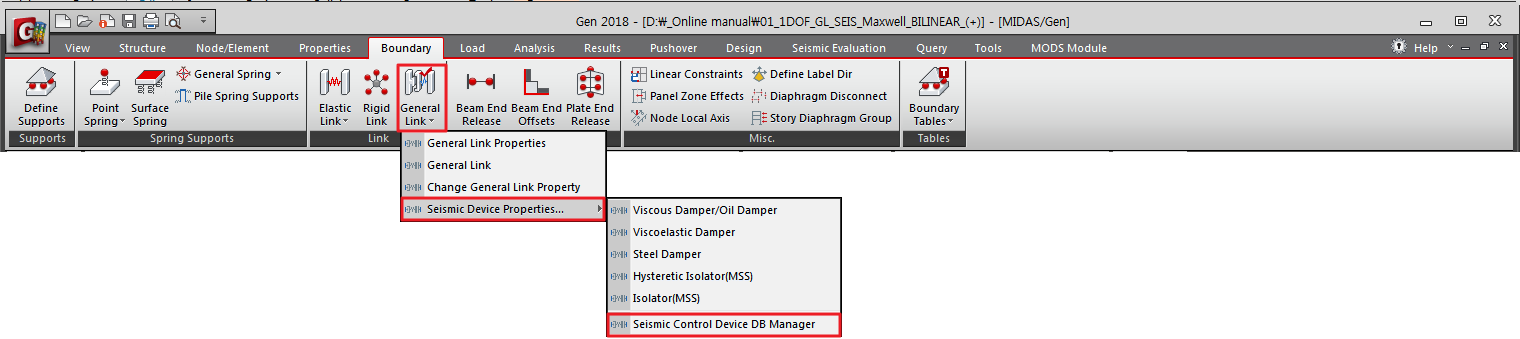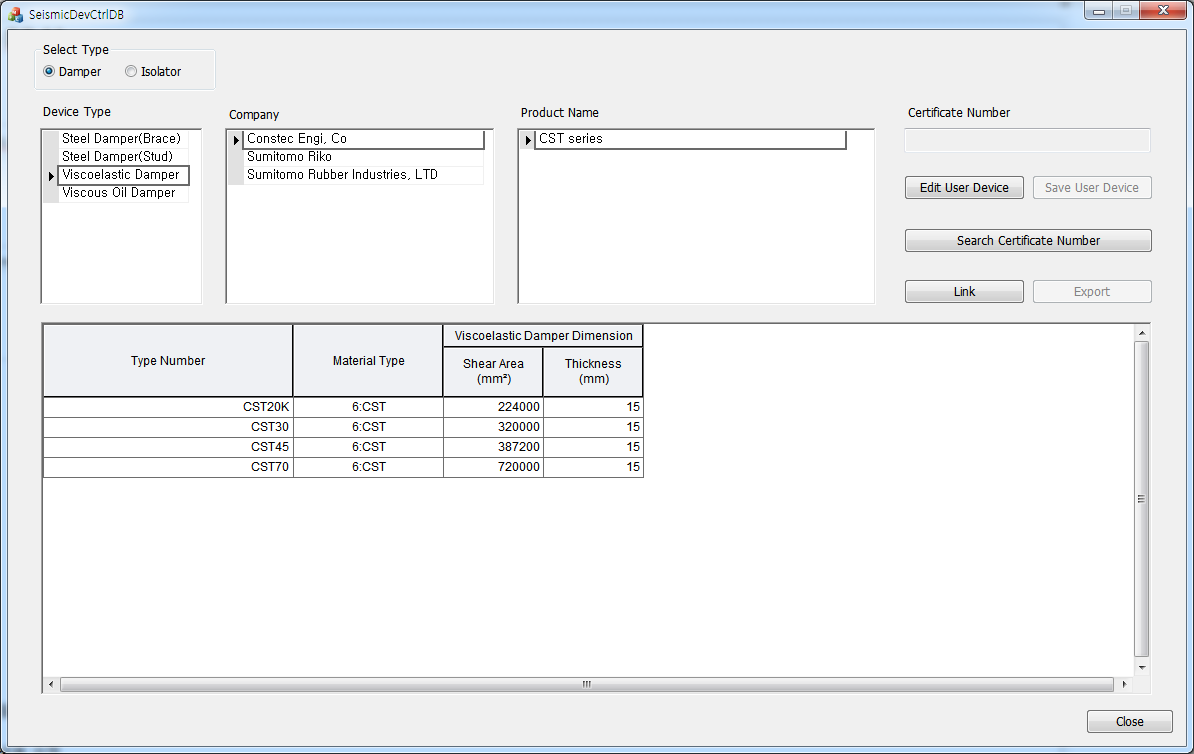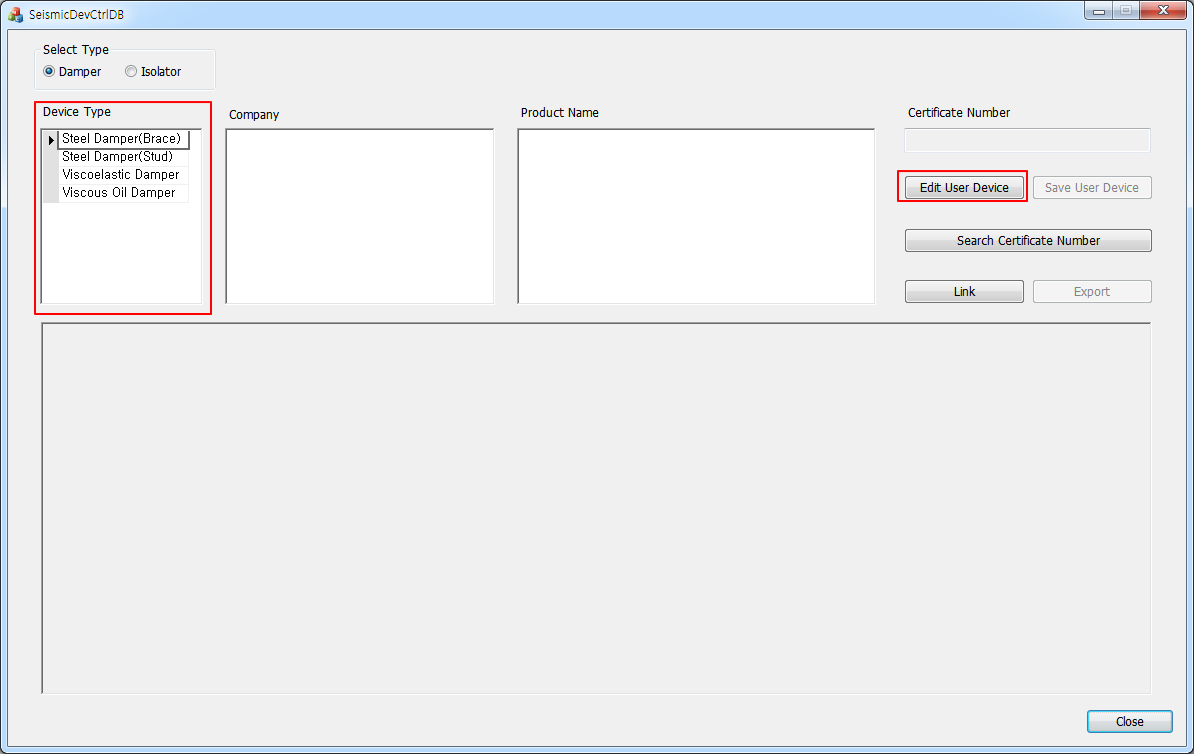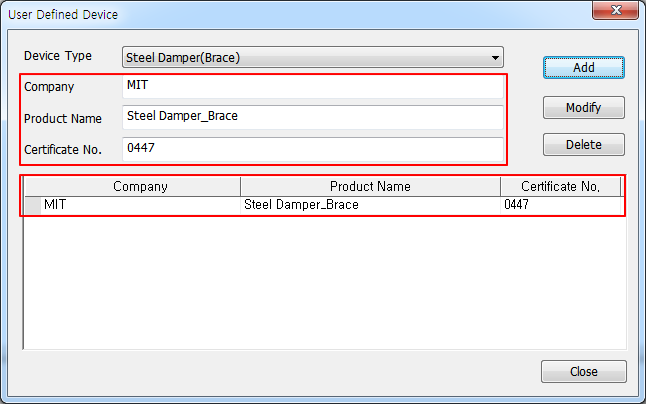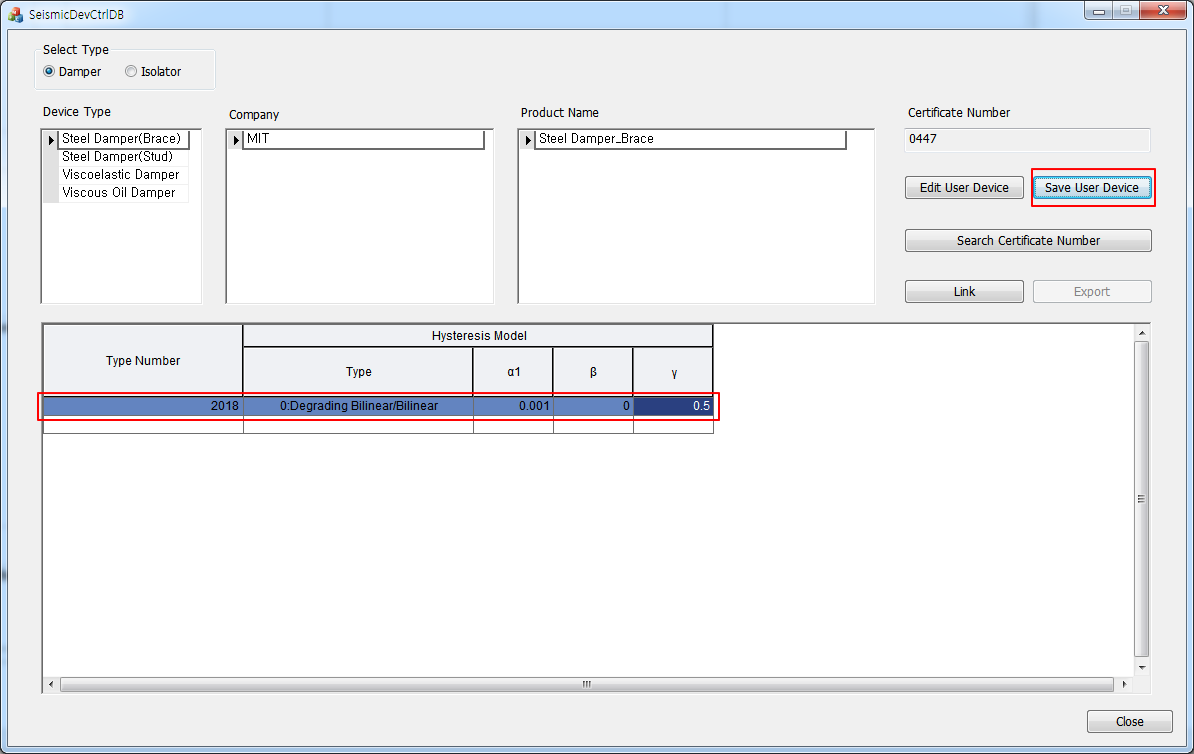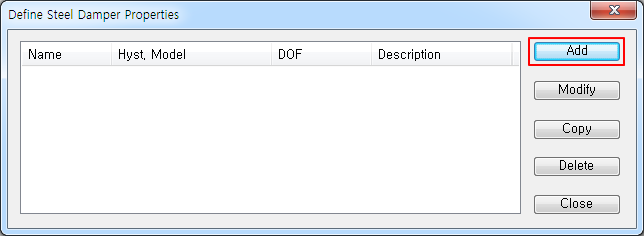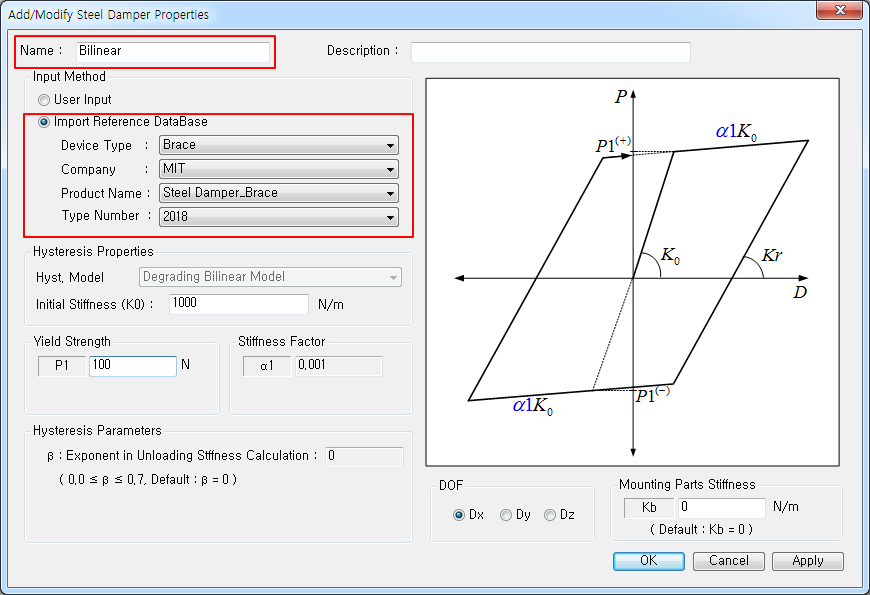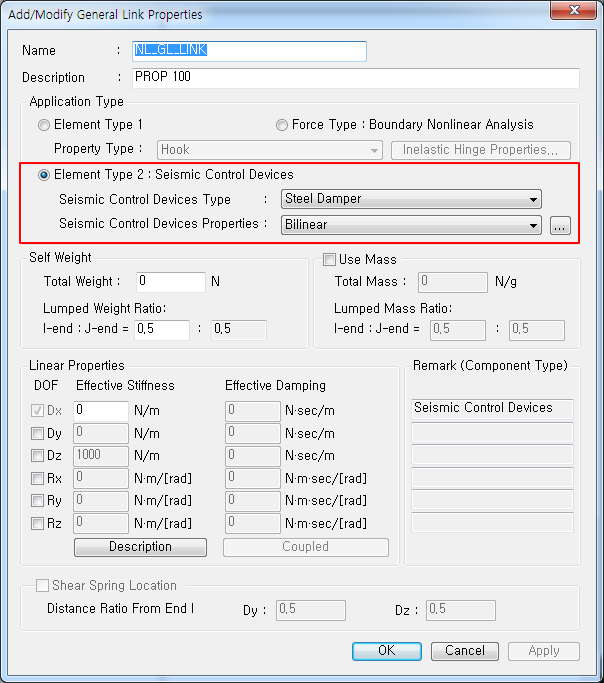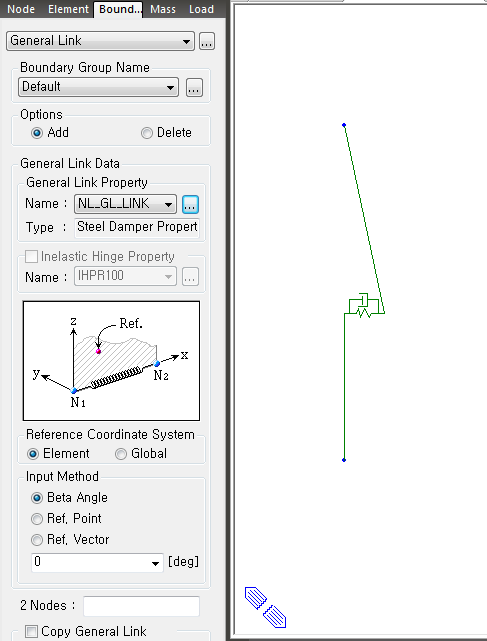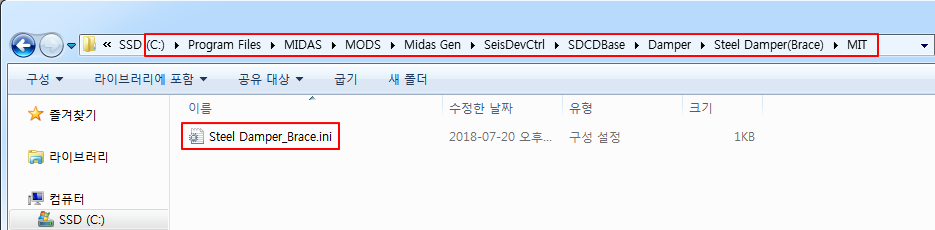Seismic Control Device DB Manager
▒ 기능
|
▒ 호출
|
▒ 입력
|
Seismic Control Device DB Manager 대화상자
Note. 사용법 프로세스 요약 1. [Seismic Control Device DB Manager] 실행 -> [Device Type] 선택 및 [Edit User Device] 클릭
2. Company, Product Name, Certificate No. 입력 -> [Add] 클릭 -> 테이블에 등록 확인 후 [Close]
3. 추가된 테이블에서 Type Number 및 Hysteresis Model Type 입력 후, [Save User Device] 클릭
4. [Boundary] 탭 > [Link] 그룹 > [General Link] > [Seismic Device Propertis] > [Steel Damper] 실행 및 [Add]버튼 클릭
5. Import Reference DataBase선택 및 DB Manager에서 입력한 제품 선택 -> Import된 제품정보 확인 및 추가정보 입력 -> Damper Property입력 완료
6. [Boundary] 탭 > [Link] 그룹 > [General Link] > [General Link Properties]실행 -> Element Type2 : Seismic Control Devices 선택 및 기타 정보 입력
7. [Boundary] 탭 > [Link] 그룹 > [General Link] > [General Link]실행 -> General Link Property 선택 및 모델링
Note. 장치속성은 [C:\Program Files\MIDAS\MODS\Midas Gen\SeisDevCtrl\SDCDBase]폴더에서 장치종류별 폴더가 생성되고, 장치스펙은 [파일명.ini]에 저장되며 편집할 수 있습니다.
|