Self Weight
Define the Self Weight of the elements for an Analysis model.
The Self Weight of the elements in the model is included as applied loads, which uses the density of each element to automatically calculate the Self Weight. Self Weight is calculated using directional factors. For Construction Stages, Self Weight is automatically activated once the elements are activated.
Applicable Modules:
Ground |
Slope |
Soft Ground |
Foundation |
Seepage |
Dynamic |
From
the Main
Menu, select Loads
| Boundaries > Loads > Self Weight ![]()
From the Command Line, type 'SelfWeight' or 'SEW'
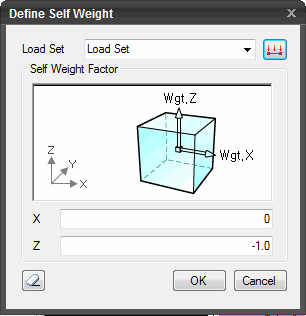 Load Set
Load Set
Select the Load
Set under which the Self Weight has to be assigned . Click ![]() to invoke the Define Load Set dialog
to Add, Modify or Delete Load Set(s).
to invoke the Define Load Set dialog
to Add, Modify or Delete Load Set(s).
Self Weight Factor
Enter the directional load factors for converting the Self Weight to acting loads. Self Weight can be defined in X- direction and Z-direction.
![]() The dialog box will be initialized.
The dialog box will be initialized.
![]() After creating the Self Weight, the dialog box will close upon
clicking.
After creating the Self Weight, the dialog box will close upon
clicking.
![]() Click the ESC key to close the dialog box.
Click the ESC key to close the dialog box.
Note: The directional Self Weight Factors retain the same signs as the reference axes, +(→,↑) and -(←,↓). In general case, Self Weight Factor will be -1 in Z-direction.