Arc Failure Surface
Create Circular Failure Surfaces in Slope Stability Analysis (SAM, LEM).
Applicable Modules:
Ground |
Slope |
Soft Ground |
Foundation |
Seepage |
Dynamic |
From
the Main
Menu, select Limit
Equilibrium Method > Boundaries > Arc Failure Surface ![]()
From the Command Line, type 'CircularSurface'
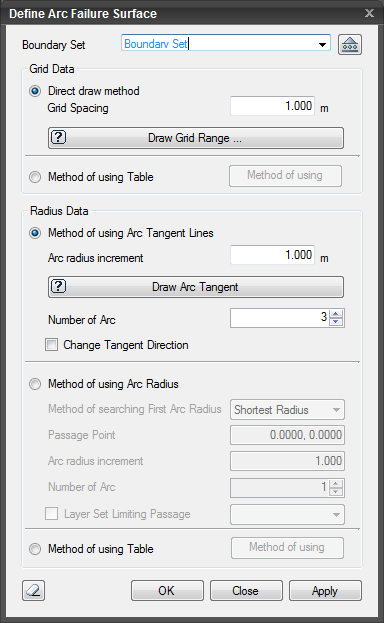 Boundary Set
Boundary Set
Select the Boundary
Set under which the Circular Failure Surface Boundary has to be
assigned . If boundary set which is predefined does not exist,
click ![]() to invoke the
Define Boundary Set dialog to generate boundary set.
to invoke the
Define Boundary Set dialog to generate boundary set.
Grid Data
Specify the grid range within which the centers of arcs will be located.
Direct draw method
Grid Spacing
Input spacing of grids.
Method of using Table
Specify Grid location coordinates directly. (But, Grid contour will not output. It is possible to define more than or equal to 1.)
Radius Data
Specify the range of radius.
Method of using Arc Tangent Lines
Generate reference lines which will become the tangents to arcs.
Arc radius increment
Enter the increment for generating arc radius.
Number of Arc
Specify the number of incremental tangents. From the grid points, shortest lines to the tangents are generated.
Change Tangent Direction
Rotate the tangent direction by 90 degrees.
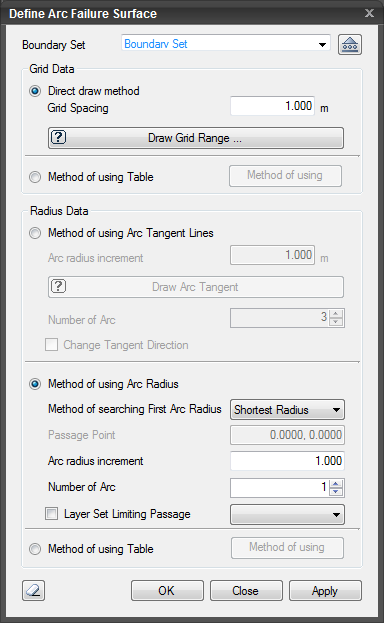
Method of using Arc Radius and Length
Specify the range of radius and length.
Method of searching First Arc Radius
Specify arc radius which is used first.
Shortest Radius
Use the shortest arc radius.
Passage Point
Define a point through which the arc will pass and use arc radius.
Arc radius increment
Specify the increment of arc radius to be increased from the first arc radius.
Number of Arc
Specify the number of incremental tangents. From the grid points, shortest lines to the tangents are generated.
Layer Set Limiting Passage
Specify a layer set through which no arcs will be generated.
Method of using Table
Specify one pair of location coordinates of radius to the left and right side respectively.
< Define Arc Failure Surface >
Click  to reset the dialog
box.
to reset the dialog
box.
Click ![]() ,
After creating the boundary conditions, the dialog box will be
closed upon clicking.
,
After creating the boundary conditions, the dialog box will be
closed upon clicking.
Click ![]() or press the ESC key to close the dialog box.
or press the ESC key to close the dialog box.
Click ![]() to generate boundary conditions. After boundary condition is generated,
the work process will switch to entering of name.
to generate boundary conditions. After boundary condition is generated,
the work process will switch to entering of name.