ERROR: CANNOT ALLOCATE MEMORY
Cause
This error corresponds to all cases associated with lack of memories. This does not typically occur, but is generated when large memories are used for specific functions. For example, this error may be generated when cavity radiation is applied to too many nodes (10,000 to 20,000) in a 32-bit system.
Also, an insufficient virtual memory of the system or a limitation on the memory in a 32 bit system may lead to the error.
Analysis Type
All types of analyses
Related Menu
None
Remedy
No typical solution exists since the error is generated in various situations. In most cases, the problems are associated with model sizes. So reduce the model size, or if the model is symmetric, use the symmetric boundary conditions.
In case of lack of system virtual memory, increase the memory by the following steps:
1. Click Start >> Control Panel
2. Click System >> Advanced tab >> Click Settings under Performance.
3. In Performance Options window, select Advanced tab >> Click Change under Virtual Memory.
4. In Virtual Memory window, Select Custom size >> Enter 3000 for Initial size and 4000 for Maximum size >> Click OK.
When using a 32-bit system (maximum memory is 4GB), 2GB memory is allocated to the operating system (Windows XP or Windows 2000), and the remaining 2GB memory is used to operate external programs. Microsoft offers an option to allocate 1GB memory to the operating system when using Windows XP and use a maximum of 3GB memory for the external programs. The following steps are taken to activate the option to use 3GB memory:
1. Click Start >> Control Panel
2. Click System >> Advanced tab >> Click Settings under Startup and Recovery.
3. In Startup and Recovery window, Click Edit.
4. Copy and paste the following at the bottom of the edited file.
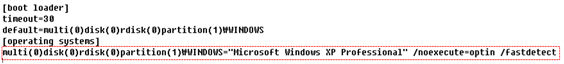
5. Type in "/3GB" at the end of the pasted section (the finally edited file is shown below).
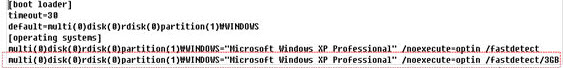
6. Save and close.
The above method has been recommended by Microsoft and does not represent the solution provided by MIDAS. The system change may lead to an instability problem.