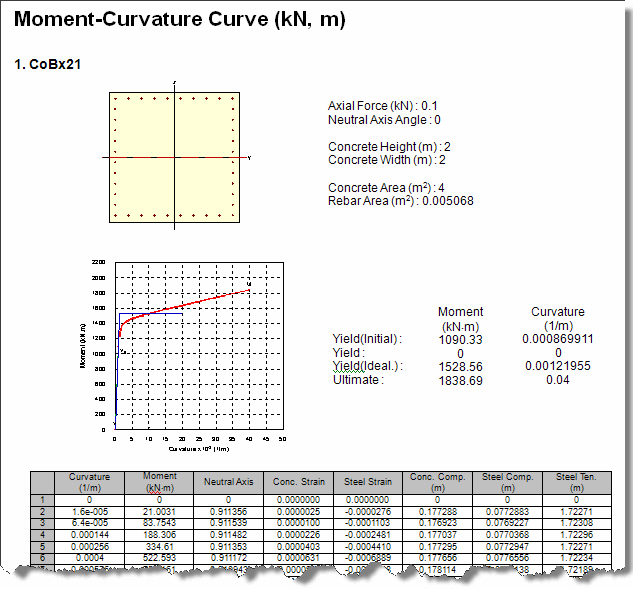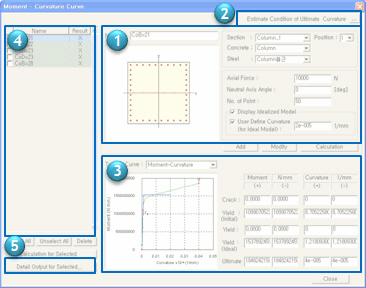Moment Curvature Curve
Calculate the moment-curvature relationship to consider the inelastic capacity of a reinforced concrete section.
|
|
1) Enter the section information to calculate the moment-curvature relationship. 2) Select the Ultimate Criterion for the section. 3) Produce the moment-curvature relationship which is calculated for the defined axial force/neutral axis. 4) Register the section information and the moment-curvature relationship, which are entered from step 1) and 3) respectively. 5) Produce the report about the moment-curvature relationship for the selected section. |
From the Main Menu select Properties > Inelastic Properties > Moment - Curvature Curve
![]() Enter the Section Information
Enter the Section Information
Name : Enter the Section Name. It will be used in the Section List and Detail Output.
Section : Moment-curvature relationship will be calculated for the section that satisfies the following conditions.
-
-
When the material selected from Material is concrete,
-
When rebars are placed,
-
When the section shape is Box, Pipe, Solid Rectangle, Solid Round, Octagon, Solid Octagon, Track, Solid track or Half Track of the User/DB tab or General Section of the Value tab,
-
Position : Select a calculation position among I-end, MID and J-end in case of a tapered section.
Concrete : Select the inelastic stress-strain hysteresis curve for the concrete material. The curve can be defined from Inelastic Material Properties.
Steel : Select the inelastic stress-strain hysteresis curve for the steel material. The curve can be defined from Inelastic Material Properties.
Axial Force : Enter the initial axial force.
Neutral Axis Angle : Enter the angle of neutral axis (marked as a red dashed line).
No. of Point : Specify the number of points to be used when drawing a graph.
Display Idealized Model : Display the idealized moment-curvature curve.
In the figure below, the yellow line is the computed moment-curvature curve and the blue line is the idealized moment-curvature curve. The idealized moment-curvature curve passes through the Initial Yield, and it is drawn for the gray areas to be equal.
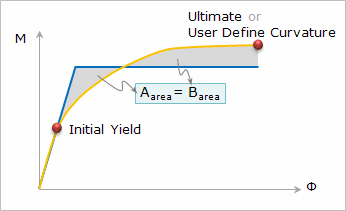
![]() : Register the entered section information at the Section List.
: Register the entered section information at the Section List.
![]() : Modify the section information registered in the Section List.
: Modify the section information registered in the Section List.
![]() : Calculate the moment-curvature relationship for the currently displayed section information.
: Calculate the moment-curvature relationship for the currently displayed section information.
![]() Estimate Condition of Ultimate Curvature
Estimate Condition of Ultimate Curvature
Select the criteria for Ultimate Curvature.
![]() Moment-Curvature Calculation Results
Moment-Curvature Calculation Results
Type of Curve : The seven graphs are produced as follows.
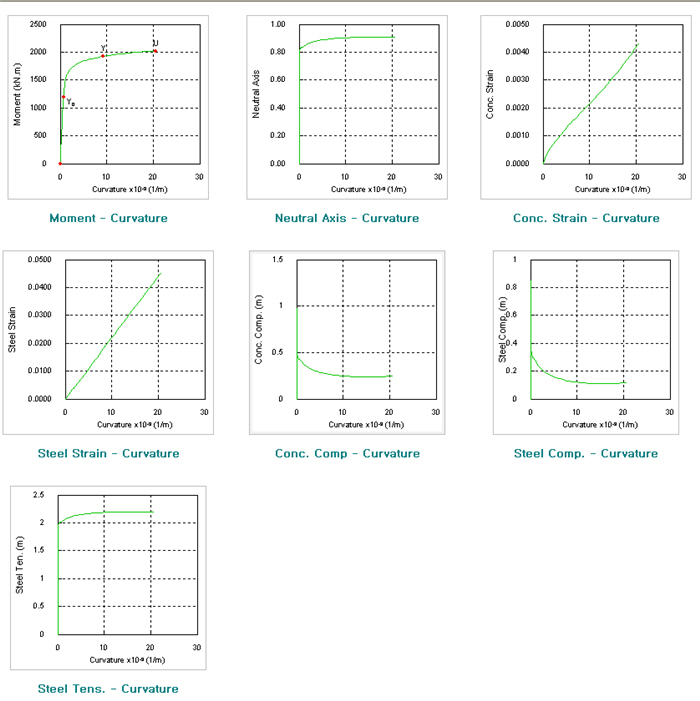
Crack : Display the values at the time when the concrete starts cracking.
Yield(Initial) : Display the values at the time when either concrete or steel yields. The yield criteria of concrete and steel are defined in the Inelastic Material Properties.
Yield : display the values at the time when both concrete and steel yield. The yield criteria of concrete and steel are defined in the Inelastic Material Properties.
Note
The values above may not be defined depending on the types of hysteresis curves. In such case, ”r;0” will be displayed.
Ultimate : The criteria selected from ’r;Estimate Condition of Ultimate Curvature’ will be used. If the ultimate criteria are not selected, the values defined from Inelastic Material Properties will be used.
Depending on the types of hysteresis curves, the ultimate criteria are not defined. In such cases, 10 times as much as the peak strain is defined as the ultimate criterion for concrete and the strain of 0.1 is defined as the ultimate criterion for steel.
![]() Section List
Section List
-
After entering the section information, click
-add.jpg) button to include the section to the Section List.
button to include the section to the Section List. -
Select a section and click
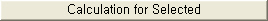 button to calculate the moment-curvature relationship. Then "O" will be displayed under the Result column. When the value under the Result column is "O", a report can be produced. If an item is selected, the calculation result will be displayed on the screen.
button to calculate the moment-curvature relationship. Then "O" will be displayed under the Result column. When the value under the Result column is "O", a report can be produced. If an item is selected, the calculation result will be displayed on the screen.
![]() : Select all the sections saved under the Section List.
: Select all the sections saved under the Section List.
![]() : Unselect all the sections saved under the Section List.
: Unselect all the sections saved under the Section List.
![]() : Delete the selected section.
: Delete the selected section.
![]() : Moment-curvature relationship is calculated for the selected section. Once the calculation is complete, "O" will be displayed under the Result column of the Section List and will be ready for being produced as a report.
: Moment-curvature relationship is calculated for the selected section. Once the calculation is complete, "O" will be displayed under the Result column of the Section List and will be ready for being produced as a report.
![]() : Select a section among the sections for which the calculation is complete so as to produce the report in the Word format.
: Select a section among the sections for which the calculation is complete so as to produce the report in the Word format.