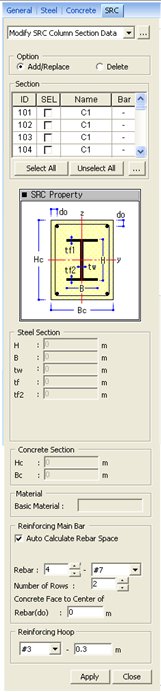Modify SRC Section Data
Enter the rebar data and SRC section data required to perform strength verification of Steel-Reinforced Concrete Composite Members.
From the Main Menu select Design > SRC Design > Modify SRC Section Data.
First, select the members in the model and enter the following data:
|
|
|
 Concrete Section
Concrete Section
Display the concrete section data for the member.
Hc: Height of the concrete section encasing a steel section (outside diameter in the case of a circular section) (refer to Note 2)
Bc: Width of the concrete section encasing a steel section (refer to Note 2)
 Material
Material
Display the material for the section.
Basic Material: Display the reference material type which forms a basis of calculating an equivalent converted section.
 Reinforcing Bar (refer to Note 3)
Reinforcing Bar (refer to Note 3)
Enter the rebar data for the SRC members for which strength verification is to be performed.
Auto Calculate Rebar Space
Select the option if the spacing of main rebars is to be auto-calculated in the program or entered directly. When the option is checked (![]() ), the spacing of main rebars is auto-calculated in the program. Or else, the user directly specifies the following Rebar Space data:
), the spacing of main rebars is auto-calculated in the program. Or else, the user directly specifies the following Rebar Space data:
Rebar: Enter the number and size of the main rebars.
Number of Rows: Number of main rebar rows in the SRC section.
Concrete Face to Center of Rebar (do): Distance (cover thickness) from the center of the main rebars to the face of the concrete section (refer to Note 4)
![]() Reinforcing Hoop
Reinforcing Hoop
Enter the reinforcing hoop data.
![]() : Enter the values for the selected section.
: Enter the values for the selected section.
![]() : Close the entry Dialog Bar.
: Close the entry Dialog Bar.
Note 1
The entered sectional dimensions for the steel and concrete sections in the analysis model are applied. The shape of the SRC sections entered in the analysis model must be circular or rectangular (refer to "Section for Design").
Call
From the Main Menu select Design > Section for Design
Note 2
Use only for steel encased in concrete members. It represents the external dimensions of the concrete section. However, it is not applicable for SRC sections composed of steel sections infilled with concrete.
Note 3
Rebar data can be entered only for steel encased concrete sections. Data entry is not possible for SRC sections composed of steel sections infilled with concrete.
Note 4
Enter the cover thickness of the main rebars in the SRC section. If the cover thickness is not entered for the main rebars (do = 0), the program calculates as follows :
do = MAX (Hc/10, Bc/10, 2.5) in ≤ 3 in
Note 5
The rebar data must be entered to perform strength verification for SRC members. The number of rebars must be a multiple of 4.
Note 6
When the rebar data are repeatedly entered for the same SRC member section, the values will be updated to the last values entered.
Note 7
The entered rebar data can be reviewed in the Data Table arranged in the order of section numbers. The user may Modify/Add and Delete items in the data table.
Access the data table as follows:
From the Main Menu select Design > SRC Design Parameter > SRC Design Tables > Modify SRC Section Data.
From the Tables tab of the Tree Menu select Design Tables > SRC Design Table > Modify SRC Section Data.