|
Point
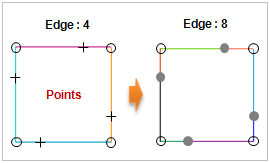
Divide the edge using points. If there is no geometry shape to divide, the user can specify the object on the workplane using the snap option or directly enter the coordinate values. The selected point is projected onto the edge at the shortest distance and that point is the reference point for the division.
|
