[Direction]
Set the
application direction of the response spectrum load with
respect to the global coordinate system (GSC) and input
the [Period Modification Factor] that increases all applicable
natural periods when applying the natural frequency from
the eigenvalue analysis.
[Spectrum
Function]
Set the
spectrum data for analysis. Select the  button
to define the spectrum function. button
to define the spectrum function.
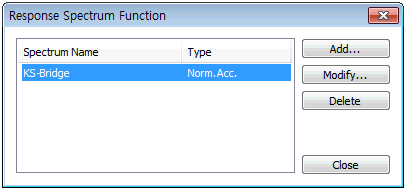
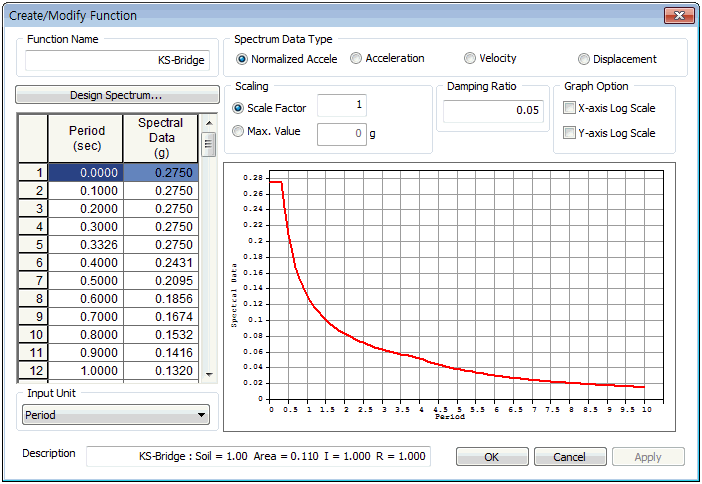
Directly
input the period and spectrum value in the left input
column on the dialog box. The spectrum function is expressed
as a graph by plotting the spectrum value against the
period. The spectrum function value for the natural period
is linearly interpolated and used in response spectrum
analysis. Hence, for regions where the curvature of the
spectrum curve changes rapidly, dividing the region into
multiple segments for compact spectrum values is recommended.
The period range of the spectrum function must contain
all natural periods of the structure.
The
spectrum data types are normalized acceleration (acceleration
spectrum, gravitational acceleration), acceleration, velocity
and displacement spectrum. Changing the time function
data format only changes the application format, not the
data format. The scale factor is a gradient modulus for
the entered data. The entire data can be scaled to fit
the specified maximum value.
In
the [Damping Ratio] space, input the damping ratio applied
on the response spectrum. But if the damping ratio of
the target structure is different, the input spectrum
data is processed to fit the structural damping ratio. |
